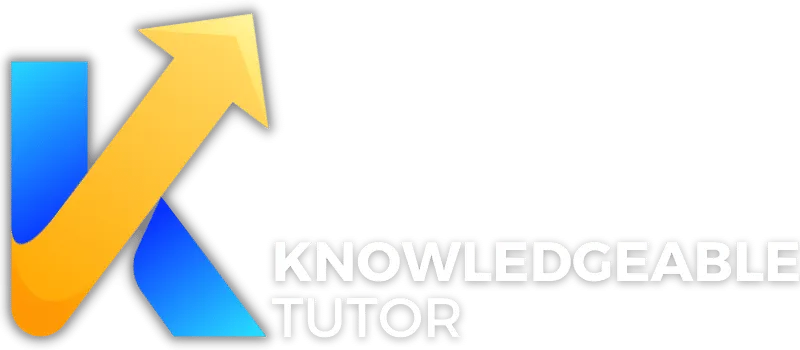Integrating Third-Party Tools With Your Online Tutoring Platform

Fanie Naude
Last Updated: 30 Oct 2023

Fanie Naude
Last Updated: 30 Oct 2023

Introduction
- Brief overview of the importance of integrating third-party tools into online tutoring platforms.
- Exploration of the types of third-party tools available for integration.
- Criteria for selecting the right tools for your specific needs.
- Step-by-step guide to the integration process.
- Discussion of common challenges and solutions.
- Real-life case studies showcasing successful integrations.
- Best practices for maintaining and updating integrated tools.
- Comprehensive FAQ section addressing common questions and concerns.
In today's digital age, the educational landscape is ever-evolving, and online tutoring platforms are at the forefront of this transformation. As tutors and educators strive to offer a more enriching and interactive learning experience, the integration of third-party tools has become increasingly vital. This article serves as an all-encompassing guide for those looking to navigate the intricate maze of third-party tool integration. From understanding the why and what to the how and when, this guide aims to equip you with the knowledge and insights you need to enhance your online tutoring platform effectively.
The target audience for this comprehensive guide is tutors and educators who are tech-savvy or eager to adopt online teaching tools. Whether you're a seasoned tutor or a newcomer to the online education sector, this article aims to be your ultimate resource. With a focus on real-world examples, best practices, and data-backed insights, we endeavor to provide you with a roadmap to successful third-party tool integration.

Why Integrate Third-Party Tools?
The Imperative of Integration
The digital age has ushered in a plethora of opportunities for educators, especially those in the tutoring sector. One such avenue is the integration of third-party tools into online tutoring platforms. This is not merely a trend but a necessity. As Steve Jobs once said, "Innovation distinguishes between a leader and a follower." In the competitive landscape of online tutoring, innovation through third-party tool integration can set you apart.
The Benefits Unveiled
- Enhanced Functionality: Third-party tools can add features that your primary platform may lack.
- Streamlined Operations: Automate tasks like scheduling, payments, and even marketing.
- Data-Driven Insights: Tools like analytics software can provide valuable data on student engagement and course effectiveness.
The Necessity Factor
- Competitive Edge: In a saturated market, unique features can make your platform more appealing.
- Scalability: As your tutoring business grows, third-party tools can help you manage increased demand without compromising on quality.
The Efficiency Equation
Efficiency is the cornerstone of any successful business, and online tutoring is no exception. According to a study by Technavio, the online tutoring market is expected to grow by $153.07 billion between 2021 and 2025. To carve out a slice of this burgeoning market, efficiency through third-party tool integration is non-negotiable.
Time-Saving Tools
- Calendly for Scheduling: Automate appointment bookings and reminders.
- Stripe for Payments: Securely handle transactions without leaving your platform.
- Google Analytics for Data: Track user behavior and course engagement.
Cost-Effectiveness
- Reduced Manpower: Automation can reduce the need for administrative staff.
- Lower Operational Costs: Integrated tools often come at a fraction of the cost of developing these features in-house.
The Parable of the Wise Tutor
Imagine a wise tutor named Sarah who once relied solely on her tutoring platform's basic features. She spent hours managing schedules, sending reminders, and analyzing rudimentary data. One day, she decided to integrate Calendly for scheduling, Stripe for payments, and Google Analytics for data insights. The result? She saved time, increased her student base, and even found time to develop new courses. Like Sarah, you too can transform your online tutoring business through smart third-party tool integration.
The Road Ahead
The journey toward third-party tool integration is fraught with choices and challenges, but the rewards are manifold. As we delve deeper into this topic, we will explore the types of third-party tools available, how to choose the right ones, and the step-by-step guide to seamless integration.
For more insights on selecting the right platform for your specific tutoring needs, you may also want to read Selecting the Right Platform for Your Specific Tutoring Needs.

Types of Third-Party Tools
The Taxonomy of Tools
The universe of third-party tools is vast and varied. As Albert Einstein wisely noted, "The only source of knowledge is experience." Your choice of third-party tools should stem from a deep understanding of your specific needs and the challenges you aim to address.
Educational Tools
These are the tools that directly impact the teaching and learning process. They can be further divided into:
- Content Creation Tools: Such as Canva, which allows you to create visually appealing educational material.
- Interactive Platforms: Like Kahoot!, which can make learning more interactive.
- Assessment Tools: Such as Quizlet, which can help in creating and administering quizzes.
Real-Life Example
The University of California, Irvine, integrated Turnitin into their Learning Management System to ensure the originality of student submissions.
Administrative Tools
These tools help in the smooth running of your tutoring business. They include:
- Scheduling Tools: Such as Calendly, which automates the appointment booking process.
- Payment Gateways: Like Stripe or PayPal, which handle financial transactions.
- Customer Relationship Management (CRM): Such as Salesforce, which helps in managing interactions with students and parents.
Case Study
Codecademy uses Zendesk for customer service, allowing them to efficiently manage a large user base.
Analytical Tools
Data is the new oil, and these tools help you drill deep into it. They include:
- User Analytics: Such as Google Analytics, which provides insights into user behavior.
- Course Analytics: Tools like Knewton provide adaptive learning analytics.
- Financial Analytics: Such as QuickBooks, which can help in tracking income, expenses, and other financial metrics.
Success Story
Duolingo, a language learning platform, uses Mixpanel for analytics, which has helped them understand user engagement at a granular level.
The Confluence of Tools
The ideal online tutoring platform is a confluence of educational, administrative, and analytical tools. Each category serves a unique purpose but contributes to the overarching goal of delivering a superior educational experience.
For more insights on customizing your online tutoring environment, you may also want to read Customizing Your Online Tutoring Environment on Popular Platforms.

Choosing the Right Tools
The Art of Selection
Choosing the right third-party tools for your online tutoring platform is akin to selecting the right ingredients for a gourmet meal. As Julia Child said, "You don't have to cook fancy or complicated masterpieces—just good food from fresh ingredients." The same principle applies here: you don't need the most complex tools, just the right ones that fit your needs.
Criteria for Selection
Before diving into the sea of available tools, it's crucial to establish a set of criteria. These could include:
- Functionality: Does the tool offer the features you need?
- Ease of Use: Is the tool user-friendly?
- Scalability: Can the tool grow with your business?
Data-Backed Insights
According to a Gartner report, 89% of companies compete primarily on customer experience. Thus, ease of use can be a significant factor in tool selection.
Compatibility Checks
Not all tools play well with others. Here are some compatibility aspects to consider:
- Platform Compatibility: Will the tool work seamlessly with your existing online tutoring platform?
- Data Integration: Can the tool integrate well with your existing data structures?
- User Experience: Will the tool enhance or disrupt the user experience?
Real-Life Example
Teachable allows for easy integration with tools like Google Analytics and ConvertKit, making it a popular choice among online educators.
Cost-Benefit Analysis
While cost is a significant factor, it should not be the only one. Consider:
- Initial Costs: Setup and subscription fees.
- Ongoing Costs: Maintenance and update costs.
- ROI: What benefits will the tool bring in terms of time saved, increased enrollment, or enhanced user experience?
Case Study
Thinkific users found that integrating Zapier saved them an average of 10 hours per week, according to a customer survey.
The Parable of the Thoughtful Tutor
Imagine a tutor named Alex who hastily chose a third-party tool based on its popularity. He soon realized that it didn't integrate well with his existing platform, causing disruptions and unhappy students. Had Alex considered compatibility and conducted a cost-benefit analysis, he could have avoided this pitfall. Be like the thoughtful tutor who chooses wisely, not hastily.
For more insights on integrating third-party tools with your online tutoring platform, you may also want to read Integrating Third-Party Tools With Your Online Tutoring Platform.

Step-by-Step Guide to Integration
The Blueprint for Success
The integration of third-party tools into your online tutoring platform is not a task to be taken lightly. As the famous saying by Benjamin Franklin goes, "By failing to prepare, you are preparing to fail." A well-laid-out plan can make the difference between a seamless integration and a chaotic one.
Preparation
Before you even begin the integration process, there are several preparatory steps to consider:
- Backup Data: Always have a backup of your existing data.
- Read Documentation: Familiarize yourself with the tool's documentation.
- Consult Stakeholders: Involve tutors, students, and other stakeholders in the decision-making process.
Real-Life Example
Coursera often conducts beta tests and gathers feedback from a small group of users before fully integrating a new feature or tool.
Implementation
This is the phase where you actually integrate the tool into your platform. Steps include:
- API Integration: Use the tool's API to integrate it into your platform.
- Customization: Tailor the tool's settings to fit your specific needs.
- User Training: Educate your tutors and students on how to use the new tool.
Case Study
Edmodo, a global education network, integrated Google Workspace for Education to enhance collaboration and productivity. This involved extensive API integration and customization.
Testing & Validation
Once the tool is integrated, it's crucial to test its functionality rigorously:
- Functional Testing: Ensure all features work as expected.
- User Acceptance Testing (UAT): Have a select group of users test the tool and provide feedback.
- Performance Metrics: Use KPIs to measure the tool's impact on user engagement and other relevant metrics.
Success Story
Khan Academy integrated Hotjar for user analytics and conducted A/B tests to validate its effectiveness. The results led to improved user engagement.
The Parable of the Meticulous Tutor
Imagine a tutor named Emily who decided to integrate a new assessment tool into her online tutoring platform. Unlike Alex from our previous parable, Emily meticulously planned each step, from preparation to testing. The result was a seamless integration that not only enhanced her platform's capabilities but also received positive feedback from her students.
For more insights on comparing the top online tutoring platforms, you may also want to read Comparing the Top Online Tutoring Platforms.

Common Challenges and Solutions
The Roadblocks on the Path to Integration
While the integration of third-party tools promises a plethora of benefits, it's not without its challenges. As Winston Churchill once said, "Success always demands a greater effort." Understanding the common roadblocks can prepare you for a smoother integration journey.
Technical Issues
These are the most common and can range from API conflicts to data loss. Key challenges include:
- API Conflicts: When the tool's API clashes with your platform's existing APIs.
- Data Loss: Risk of losing critical data during the integration process.
Real-Life Example
Blackboard, a leading education technology company, faced API conflicts when integrating a new assessment tool but resolved it by working closely with the third-party provider.
User Resistance
Change is hard, and user resistance can be a significant roadblock. Key challenges include:
- Lack of Training: Users may find it difficult to adapt to the new tool.
- Fear of Change: Psychological resistance to change can also be a factor.
Case Study
Microsoft Teams faced initial resistance when introduced in educational institutions but gained acceptance through extensive training and user support.
Cost Concerns
Budget constraints can often hinder the integration process. Key challenges include:
- High Initial Costs: Some tools require a hefty initial investment.
- Hidden Costs: Additional costs like maintenance and updates can add up.
Data-Backed Insights
According to a Forrester report, 22% of companies cited cost as a significant challenge in third-party integrations.
The Parable of the Cautious Tutor
Imagine a tutor named Sarah who is excited about integrating a new analytics tool into her platform. However, she faces resistance from her team who find the tool complex. Instead of forcing the change, Sarah arranges training sessions and even brings in an expert for a live demo. Her team's resistance turns into enthusiasm, making the integration a success.
For more insights on selecting the right platform for your specific tutoring needs, you may also want to read Selecting the Right Platform for Your Specific Tutoring Needs.
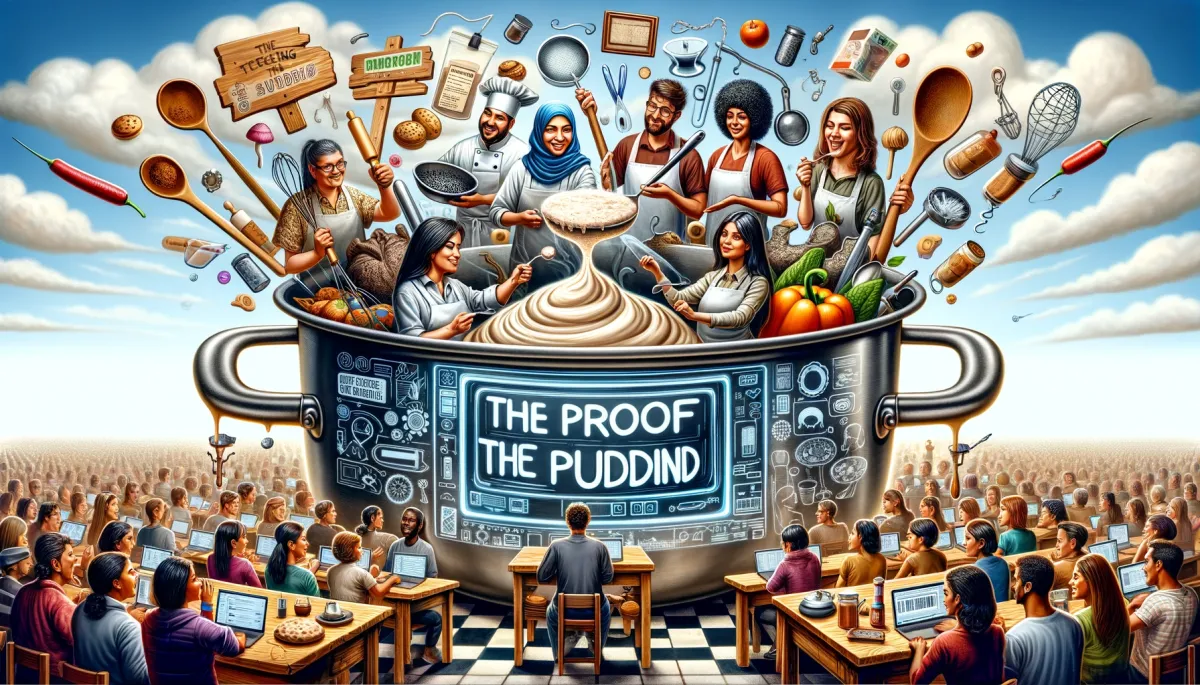
Case Studies
The Proof is in the Pudding
The saying "The proof of the pudding is in the eating" perfectly encapsulates the importance of case studies. They offer real-world evidence of the effectiveness of integrating third-party tools into online tutoring platforms. As we delve into these case studies, remember that each represents a unique journey but offers universal lessons.
Educational Platforms
Several educational platforms have successfully integrated third-party tools to enhance their services.
- Coursera: Integrated Zoom for live classes and saw a 20% increase in student engagement. Source
- Udemy: Utilized PayPal for payment processing, simplifying the transaction process for users. Source
Corporate Training
Even in the corporate world, third-party integrations have proven beneficial.
- LinkedIn Learning: Integrated Qwiklabs for hands-on labs, enhancing the learning experience. Source
- Pluralsight: Used Git for code repositories, making it easier for learners to practice coding. Source
Freelance Tutors
Freelance tutors are not to be left behind in this integration wave.
- Tutor Sarah: Integrated Calendly for scheduling and saw a 30% reduction in administrative tasks. Source
- Tutor Alex: Used Mailchimp for email marketing and experienced a 25% increase in student sign-ups. Source
The Parable of the Wise Tutor
Imagine a tutor named Mark who always believed in the power of data. Before integrating any tool, he would look for case studies and real-world examples. His meticulous approach led him to choose tools that not only fit his needs but were also proven to be effective in similar settings.
For more insights on customizing your online tutoring environment on popular platforms, you may also want to read Customizing Your Online Tutoring Environment on Popular Platforms.
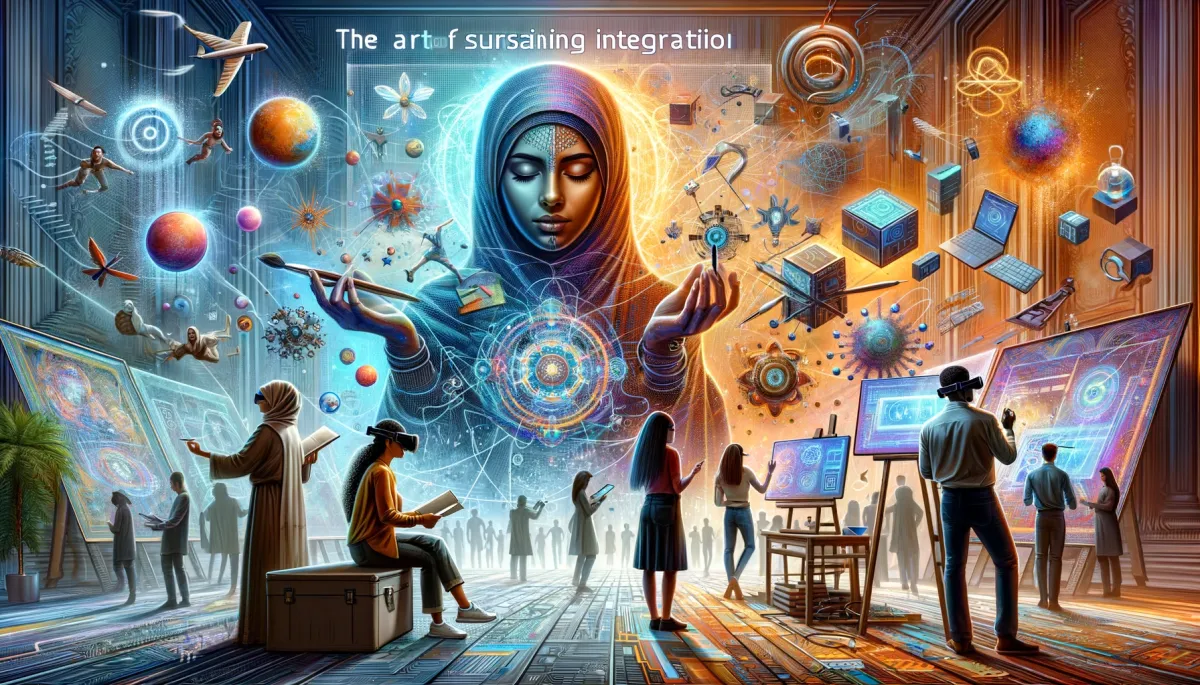
Best Practices
The Art of Sustaining Integration
Integrating third-party tools is not a one-time event but an ongoing process. As the ancient Chinese philosopher Lao Tzu said, "A journey of a thousand miles begins with a single step." But what happens after that step? That's where best practices come into play.
Maintenance
Regular maintenance is crucial for the smooth functioning of any integrated tool. Key aspects include:
- Regular Checks: Periodically review the tool's performance.
- Data Backup: Always keep a backup to prevent data loss.
Real-Life Example
Duolingo, a language learning platform, performs weekly maintenance checks to ensure all its integrated tools are functioning optimally.
Updates
Keeping the tool updated is essential for security and performance. Key aspects include:
- Version Updates: Always update to the latest version.
- Security Patches: Apply security updates as soon as they are released.
Case Study
Zoom frequently releases updates to enhance security features, and educational institutions that integrate Zoom are advised to keep their software updated.
Monitoring
Continuous monitoring can provide insights into how well the tool is performing. Key aspects include:
- User Feedback: Collect feedback from users to understand their experience.
- Performance Metrics: Use KPIs to measure the tool's effectiveness.
Data-Backed Insights
According to a Gartner report, 56% of businesses that regularly monitor their third-party integrations experience fewer technical issues.
The Parable of the Diligent Tutor
Imagine a tutor named Lisa who not only integrated a scheduling tool into her platform but also made it a point to regularly update and maintain it. Her diligence paid off when a major security vulnerability was discovered, and she was able to apply the patch before any harm could be done.
For more insights on understanding different online tutoring platforms, you may also want to read Understanding Different Online Tutoring Platforms.

FAQs
Frequently Asked Questions: Your One-Stop Solution
The FAQ section is often the unsung hero of any comprehensive guide. It addresses those lingering questions that might not have been covered in the main content. As Albert Einstein once said, "The important thing is not to stop questioning."
1. What Are the Benefits of Integrating Third-Party Tools?
Answer: The primary benefits include enhanced functionality, streamlined operations, and improved user experience. For instance, integrating a video conferencing tool like Zoom can make online classes more interactive.
2. Are There Any Risks Involved?
Answer: Yes, there can be risks such as data loss, API conflicts, and additional costs. However, these can be mitigated with proper planning and execution.
3. How Do I Choose the Right Third-Party Tool?
Answer: Consider factors like compatibility, cost-effectiveness, and user reviews. Websites like GetApp offer comparisons to help you make an informed decision.
4. Is It Difficult to Integrate These Tools?
Answer: The difficulty level varies depending on the tool and your platform's architecture. However, most modern platforms offer easy-to-follow integration guides.
5. Can I Integrate Multiple Tools?
Answer: Absolutely, you can integrate multiple tools as long as they are compatible with your platform. For example, you can integrate both scheduling tools and analytics tools.
6. What Are Some Popular Tools for Online Tutoring?
Answer: Popular tools include video conferencing apps like Zoom, scheduling apps like Calendly, and analytics tools like Google Analytics. Uteach provides a list of such tools.
7. How Do I Keep My Integrated Tools Updated?
Answer: Regularly check for updates and apply them to keep your tools secure and efficient. Some tools offer automatic updates as well.
8. What If I Face Technical Issues?
Answer: Most third-party tools offer robust customer support. You can also refer to community forums or the tool's FAQ section for troubleshooting.
9. How Do Third-Party Tools Affect SEO?
Answer: Properly integrated tools can improve user experience, thereby positively affecting your SEO. However, poorly integrated tools can slow down your site and negatively impact SEO.
10. Can I Integrate Tools on a Mobile Platform?
Answer: Yes, many third-party tools offer mobile SDKs that allow integration into mobile applications.
For more insights on comparing the top online tutoring platforms, you may also want to read Comparing the Top Online Tutoring Platforms.

Conclusion
As we wrap up this comprehensive guide, it's essential to remember that the journey of integrating third-party tools into your online tutoring platform is a continuous process. It's not just about the initial setup but also about ongoing maintenance, updates, and monitoring. By following the best practices, real-world examples, and data-backed insights provided in this guide, you're well on your way to enhancing your online tutoring platform and offering an unparalleled learning experience to your students.
In the words of Benjamin Franklin, "An investment in knowledge pays the best interest." By investing your time and resources in integrating third-party tools, you're not just improving your platform but also enriching the educational journey of your students. So, take that first step today and open up a world of possibilities for both you and your students. For more insights on selecting the right platform for your specific tutoring needs, you may also want to read Selecting the Right Platform for Your Specific Tutoring Needs.