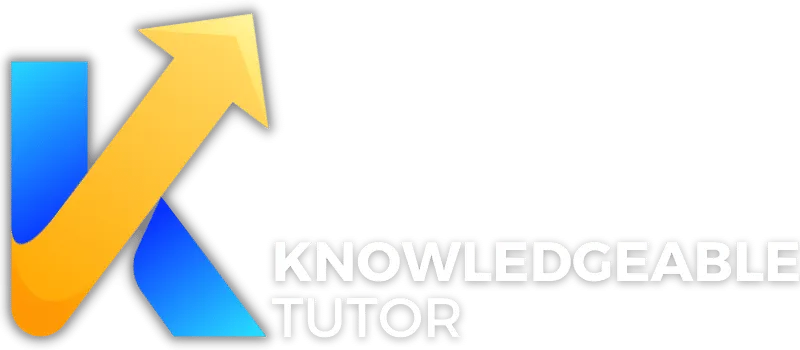Exploring Virtual Reality In Online Tutoring

Fanie Naude
Last Updated: 19 Sep 2023

Fanie Naude
Last Updated: 11 Aug 2023

I. The Evolution of Online Tutoring
Traditional vs. Modern Methods
The Dawn of Online Tutoring
The concept of tutoring has been around for centuries, but the advent of the internet has revolutionized this age-old practice. Initially, online tutoring was merely an extension of traditional face-to-face tutoring, conducted via email or basic video conferencing tools. However, as technology advanced, so did the methods and tools available for online tutoring.
"The first step towards getting somewhere is to decide that you are not going to stay where you are." - J.P. Morgan
Technological Milestones
Over the years, various technological advancements have played a pivotal role in shaping online tutoring. From the introduction of interactive whiteboards to the use of advanced analytics for personalized learning, technology has been a game-changer. According to an article on TutorMe, the technological evolution has significantly transformed online tutoring.
The Current Landscape
Today, online tutoring is not just about video calls. It incorporates a range of tools and technologies, including AI, VR, and blockchain, to provide a more interactive and personalized learning experience. A Medium article highlights the current trends and statistics, emphasizing the significant evolution in recent years.

II. What is Virtual Reality?
Definition and Components
The Essence of Virtual Reality
Virtual Reality (VR) is a computer-generated simulation of a three-dimensional environment that can be interacted with in a seemingly real way through the use of special electronic equipment. In the context of online tutoring, VR can offer an immersive educational experience, making learning more engaging and effective.
"Reality is merely an illusion, albeit a very persistent one." - Albert Einstein
Core Components
The basic elements that make up a VR system include:
- Head-Mounted Display (HMD)
- Tracking Systems
- Input Devices
- Software Applications
Each of these components plays a crucial role in creating a fully immersive VR experience. For instance, the HMD provides the visual interface, while tracking systems monitor the user's movements and adjust the display accordingly.
Types of VR
There are mainly three types of VR:
- Non-immersive VR
- Semi-immersive VR
- Fully immersive VR
Each type offers a different level of immersion and is suited for various educational applications. For a more detailed exploration of VR types, you can refer to our article on Utilizing Advanced Analytics in Online Tutoring.

III. Why Virtual Reality in Online Tutoring?
The Immersive Experience
The Need for Immersion
In an era where attention spans are dwindling, keeping students engaged is a herculean task. Virtual Reality (VR) offers a solution by providing an immersive educational experience that captivates the learner's attention.
"Tell me and I forget. Teach me and I remember. Involve me and I learn." - Benjamin Franklin
Benefits of Immersion
The immersive nature of VR allows students to visualize complex concepts, making abstract ideas more tangible. According to an article on VirtualSpeech, VR enables students to visualize concepts taught in textbooks and videos, thereby enhancing understanding and retention.
Real-world Applications
Imagine a biology tutor taking their students on a virtual tour of the human body, exploring each organ in intricate detail. Such experiences make learning not just informative but also engaging.
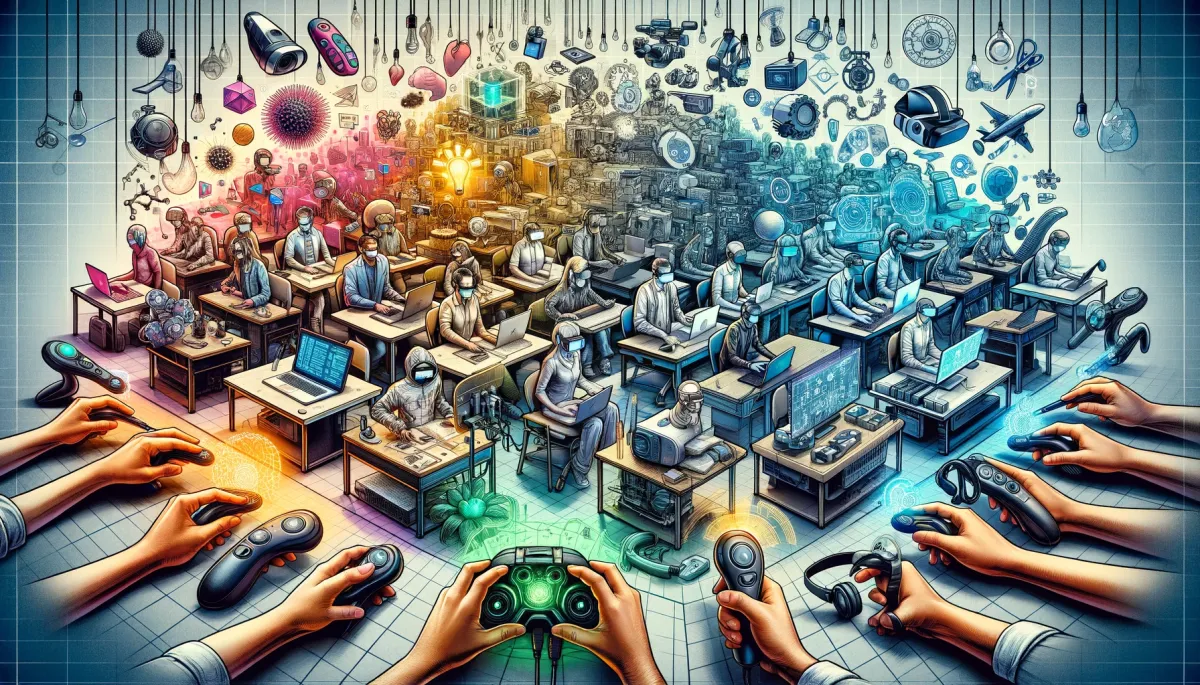
IV. Types of VR Tools for Online Tutoring
Tethered vs. Untethered Systems
Tethered Systems
These are VR systems that require a physical connection to a computing device. They offer high-quality graphics and a more immersive experience but can be cumbersome due to the wires.
"The best way to predict the future is to invent it." - Alan Kay
Untethered Systems
Untethered or standalone systems are wireless and offer more freedom of movement. They are generally easier to set up but may compromise on graphic quality.
Pros and Cons
| Type | Pros | Cons |
|---|---|---|
| Tethered | High-quality graphics | Cumbersome due to wires |
| Untethered | Ease of setup and movement | May compromise on graphics |
For a deeper dive into the types of VR tools suitable for online tutoring, you may refer to our article on Adopting Interactive Whiteboards for Online Tutoring.
Case Studies on VR Tool Adoption
Several educational institutions and tutoring services have successfully integrated VR tools into their curriculum. For instance, ClassVR highlights the advantages of Virtual Reality in education, showcasing real-world applications and success stories.

V. Implementing VR in Online Tutoring
Step-by-Step Guide
Preliminary Steps
Before diving into the world of Virtual Reality, tutors must assess their current technological infrastructure and educational needs. This involves understanding the hardware and software requirements for implementing VR.
"Success usually comes to those who are too busy to be looking for it." - Henry David Thoreau
Hardware and Software Selection
Choosing the right hardware and software is crucial for a seamless VR experience. Tutors can opt for tethered or untethered systems based on their specific needs. An article on eLearning Industry provides exceptional ways educators can use VR, including hardware and software selection.
Integration Process
Once the hardware and software are in place, the next step is integration. This involves setting up the VR system, calibrating it, and integrating it with the existing online tutoring platform.

VI. Challenges and Solutions
Technical and Ethical Considerations
Technical Challenges
Implementing VR is not without its challenges. These can range from hardware malfunctions to software glitches. Moreover, ensuring a stable internet connection for a smooth VR experience is essential.
"The only way to do great work is to love what you do." - Steve Jobs
Ethical Considerations
Ethical considerations such as data privacy and content appropriateness also come into play. Tutors must ensure that the VR content aligns with educational standards and does not compromise student data.
Solutions and Best Practices
- Regular Maintenance: To tackle technical issues.
- Data Encryption: For ensuring data privacy.
- Content Review: To ensure educational appropriateness.
For a more comprehensive understanding of the challenges and their solutions, you can refer to our article on Blockchain Technology in Education and Tutoring.
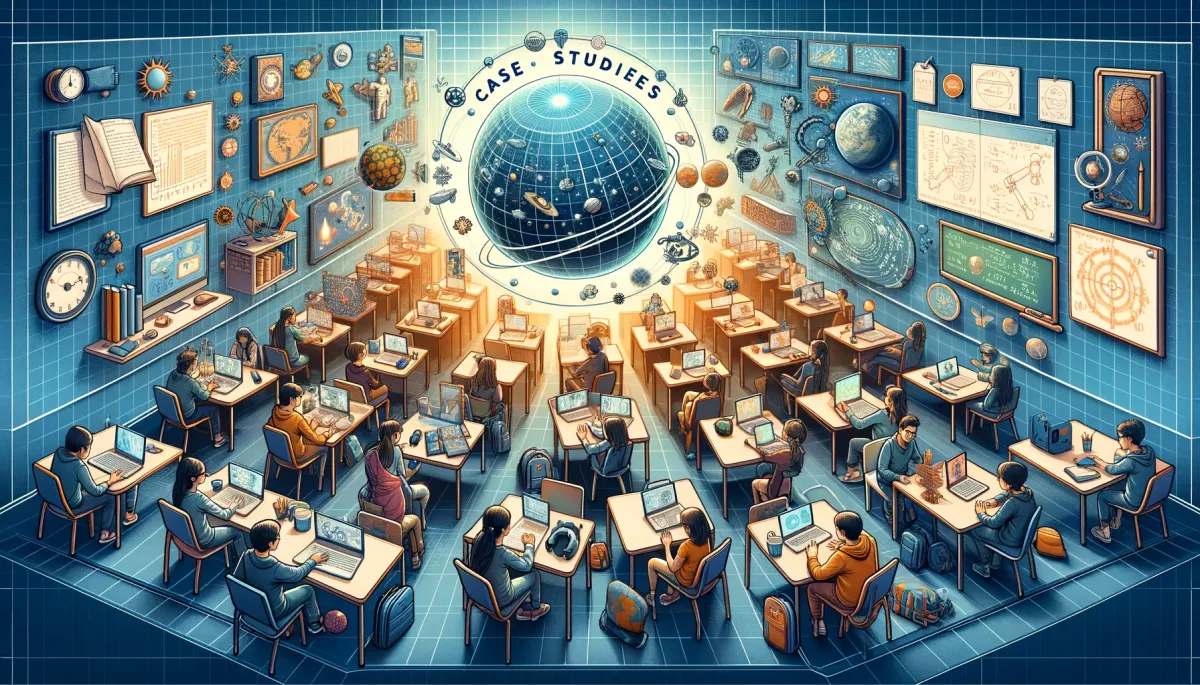
VII. Case Studies
Real-world Applications
Military Training
One of the most compelling case studies comes from the military sector. Using an Intelligent Tutor System in a virtual simulation, soldiers experienced a 2.7x increase in training effectiveness. This study, conducted by Interplay Learning, demonstrates the potential of VR in educational settings.
"The future belongs to those who prepare for it today." - Malcolm X
Industrial Training
Virtual Reality has also found applications in industrial training. VirtualSpeech provides multiple case studies highlighting how VR has been used to provide training solutions across different industries.
Educational Games
A study published on MDPI evaluated the effectiveness of educational games in Virtual Reality as a teaching method. The study found positive outcomes in terms of engagement and learning retention.
For more insights into real-world applications of cutting-edge technology in online tutoring, you can refer to our article on Revolutionizing Online Tutoring with Cutting-Edge Technology Tools.
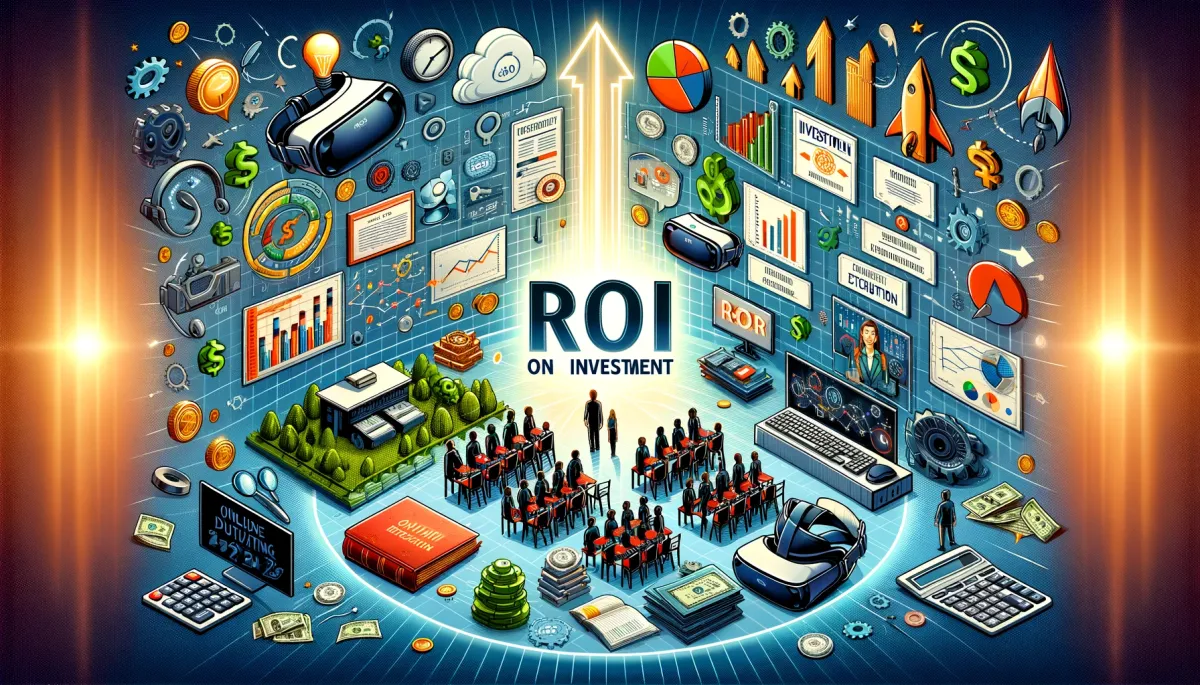
VIII. ROI of Implementing VR
Cost vs. Benefit Analysis
Initial Investment
Implementing Virtual Reality in online tutoring requires a significant initial investment. This includes the cost of hardware, software, and possibly additional bandwidth.
"The best investment you can make is in yourself." - Warren Buffet
Ongoing Costs
Apart from the initial investment, there are ongoing costs such as maintenance, software updates, and content creation. However, these costs can be offset by the benefits, such as increased student engagement and potentially higher fees for VR-enabled tutoring sessions.
Calculating ROI
To truly understand the financial implications, a detailed ROI analysis is essential. Factors to consider include the cost of implementation, ongoing expenses, and the expected increase in revenue. For a more detailed guide on evaluating the ROI of technology investments in online tutoring, you may refer to our article on Tools and Technology for Effective Online Tutoring.

IX. Future Trends
What's Next?
Augmented Reality (AR) Integration
The future of online tutoring with Virtual Reality is not just limited to VR itself. Augmented Reality (AR) is also making its way into the educational sector, offering a blend of real-world and virtual elements for an enhanced learning experience. According to an article on VirtualSpeech, AR and VR will play a significant role in the future of learning experiences.
"The best way to predict your future is to create it." - Peter Drucker
AI-Driven Personalization
Artificial Intelligence (AI) is another technology that's set to revolutionize online tutoring. AI algorithms can analyze student performance and adapt VR experiences accordingly, making learning more personalized and effective. For more on AI's impact, you can refer to our article on AI-Assisted Tutoring Tools and Their Impact.
Multi-User Virtual Environments
The future may also see the rise of multi-user virtual environments where students can interact with each other and the tutor in a virtual classroom, enhancing the social aspect of learning.

X. Additional Resources
Books, Courses, and More
Recommended Books
- "Experience on Demand" by Jeremy Bailenson
- "The VR Book" by Jason Jerald
Online Courses
Further Reading
For those interested in diving deeper into the subject, additional resources like research papers, webinars, and tutorials can provide more comprehensive knowledge. For a curated list of resources, you may refer to our article on Exploring Virtual Reality in Online Tutoring.
"An investment in knowledge pays the best interest." - Benjamin Franklin
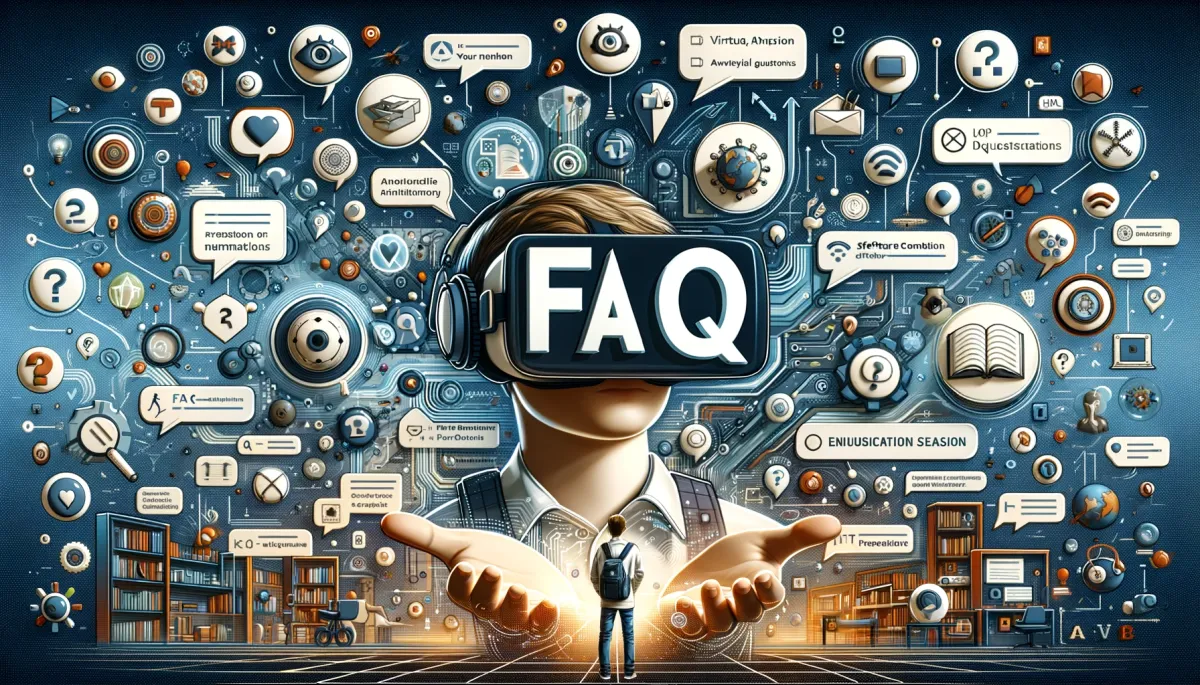
Frequently Asked Questions (FAQ)
1. What is Virtual Reality in Online Tutoring?
Answer: Virtual Reality (VR) in online tutoring refers to the use of immersive technology to create a 3D educational environment. This enhances the learning experience by making it more interactive and engaging. For more details, you can read our article on Exploring Virtual Reality in Online Tutoring.
2. Why is Virtual Reality Important in Online Tutoring?
Answer: Virtual Reality offers an immersive educational experience, making learning more engaging and effective. It allows students to visualize complex concepts, thereby enhancing understanding and retention. An article on VirtualSpeech elaborates on this.
3. What are the Challenges of Implementing VR in Online Tutoring?
Answer: Some of the challenges include the initial cost of hardware and software, ongoing maintenance, and ethical considerations like data privacy. For solutions to these challenges, refer to our article on Blockchain Technology in Education and Tutoring.
4. How Can I Implement VR in My Online Tutoring Service?
Answer: Implementation involves several steps, including hardware and software selection, integration, and calibration. A step-by-step guide can be found in our article on Implementing VR in Online Tutoring.
5. What Types of VR Systems Can Be Used for Online Tutoring?
Answer: There are mainly two types: tethered and untethered systems. Tethered systems offer high-quality graphics but are cumbersome due to wires, while untethered systems are more convenient but may compromise on graphics. For more information, you can refer to Types of VR Tools for Online Tutoring.
6. Are There Any Real-world Examples of VR in Online Tutoring?
Answer: Yes, several case studies highlight the effectiveness of VR in various sectors, including military and industrial training. For more examples, you can read The Future of Virtual Tutoring Technology.
7. What is the ROI of Implementing VR in Online Tutoring?
Answer: The ROI can be calculated by considering the initial investment, ongoing costs, and the expected increase in revenue. For a detailed guide on evaluating ROI, refer to Tools and Technology for Effective Online Tutoring.
8. What are the Future Trends in VR for Online Tutoring?
Answer: Future trends include the integration of Augmented Reality (AR) and Artificial Intelligence (AI), as well as the development of multi-user virtual environments. For more on future trends, you can read The Future of Online Tutoring: Exploring Innovative Technologies.