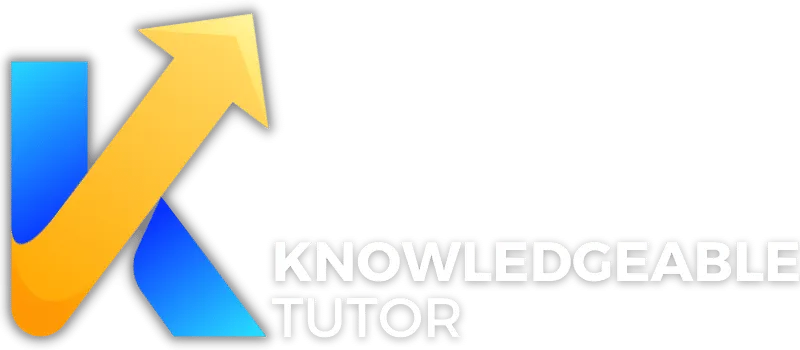Adopting Interactive Whiteboards For Online Tutoring

Fanie Naude
CEO & Founder of Knowledgeable Tutor, Buznet Direct, YMC & Naude Consulting

Fanie Naude
CEO & Founder of Knowledgeable Tutor, Buznet Direct, YMC & Naude Consulting

1. Introduction
The digital age has ushered in a plethora of advancements that have revolutionized the way we approach education. Online tutoring, in particular, has gained significant traction, offering a flexible and personalized learning experience. As the famous philosopher Plato once said, "The measure of a man is what he does with power." In the context of online tutoring, the "power" lies in the effective utilization of cutting-edge technology to enhance educational outcomes. One such technological marvel that has proven to be a game-changer is the interactive whiteboard.
Interactive whiteboards are not just a fad; they are a transformative tool that has redefined the dynamics of online tutoring. These digital canvases offer a multi-dimensional platform where tutors and students can engage in real-time, fostering a more interactive and productive learning environment. This article aims to be your ultimate guide in understanding and adopting interactive whiteboards for online tutoring. We will delve into their importance, types, features, and best practices, supported by real-life case studies and data-driven insights.
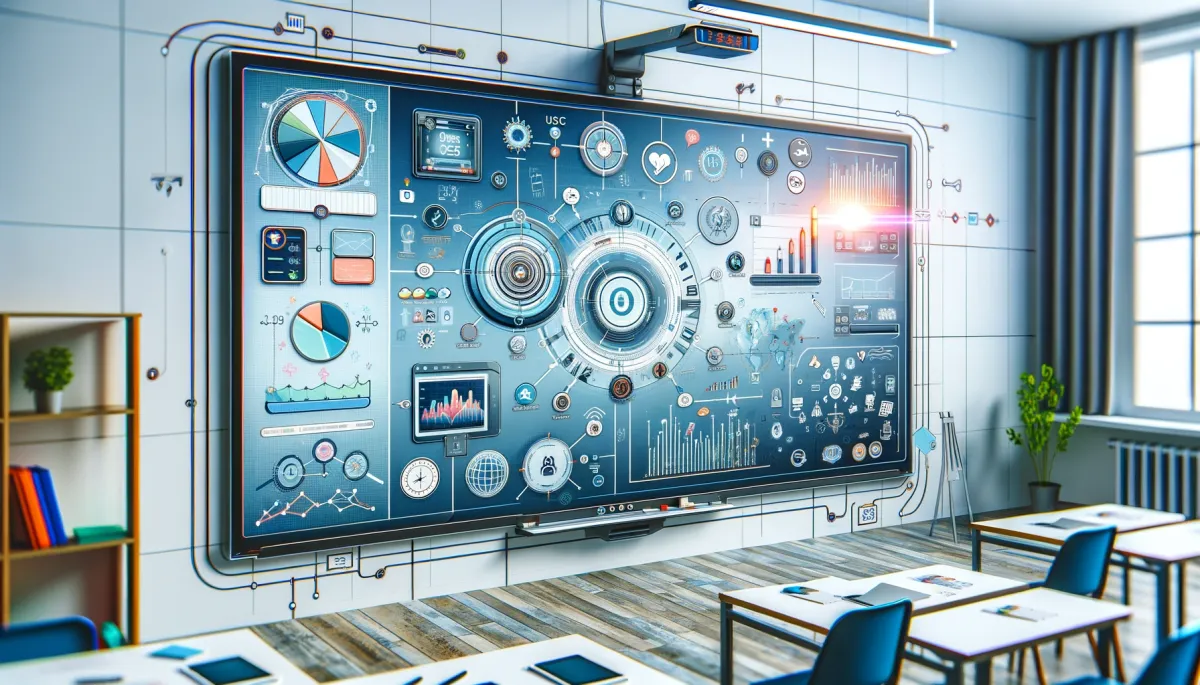
2. What Are Interactive Whiteboards?
Interactive whiteboards are digital displays that can be integrated into online tutoring platforms, offering a range of functionalities that go beyond the traditional chalk-and-board method of teaching. These whiteboards are touch-sensitive and can be operated using a stylus, finger, or specialized markers. They serve as a dynamic canvas where tutors can write, draw, and annotate, while also sharing multimedia content like videos, images, and presentations.
Key Functionalities of Interactive Whiteboards
- Real-Time Annotation: Allows both tutors and students to annotate in real-time, making the learning process more interactive.
- Multi-Touch Capabilities: Supports multi-touch gestures like pinch-to-zoom and swipe, offering a more intuitive user experience.
- Content Sharing: Enables seamless sharing of multimedia content, enhancing the richness of the tutoring session.
- Cloud Storage: Offers the ability to save and retrieve content, facilitating asynchronous learning.
- Interactive Quizzes and Polls: Allows the integration of quizzes and polls to gauge student understanding and engagement.
Interactive whiteboards have become indispensable in the realm of online tutoring. According to a study published on ERIC, the use of interactive whiteboards improves students' desire to learn and enables teachers to deliver lessons more effectively. Another study highlights the positive impact of interactive whiteboards on the academic achievement of English language learners. These data-backed insights underscore the transformative potential of interactive whiteboards in enhancing both teaching quality and student outcomes.
By integrating interactive whiteboards into your online tutoring sessions, you're not just adopting a tool; you're embracing a more effective and engaging way of imparting knowledge. As you continue reading, you'll discover how to make the most out of this incredible technology.

3. Why Are Interactive Whiteboards Crucial for Online Tutoring?
Interactive whiteboards have emerged as a cornerstone in the realm of online tutoring, offering a plethora of benefits that enhance both teaching and learning experiences. Their importance cannot be overstated, and here's why:
Enhanced Engagement
Interactive whiteboards facilitate real-time interaction between tutors and students. This dynamic engagement fosters a more immersive learning environment, making lessons more enjoyable and effective. According to a study published on ERIC, interactive whiteboards significantly improve students' desire to learn.
Collaborative Learning
These digital platforms offer multi-user capabilities, allowing multiple students to participate simultaneously. This feature promotes collaborative learning, encouraging students to work together to solve problems and share ideas.
Versatility
Interactive whiteboards are not subject-specific; they can be used across various subjects like Math, Science, and Languages. They offer specialized tools for each subject, such as rulers for Math and molecular structures for Chemistry.
Real-Time Assessment
The integration of quizzes and polls enables real-time assessment of student understanding. This immediate feedback allows tutors to adapt their teaching methods on the fly, ensuring that no student is left behind.
Cost-Effectiveness
While the initial investment in interactive whiteboards may seem high, the long-term benefits, such as reduced need for physical materials and enhanced student outcomes, make it a cost-effective solution.
In the words of Benjamin Franklin, "An investment in knowledge pays the best interest." Investing in interactive whiteboards is an investment in a more effective and engaging educational experience.
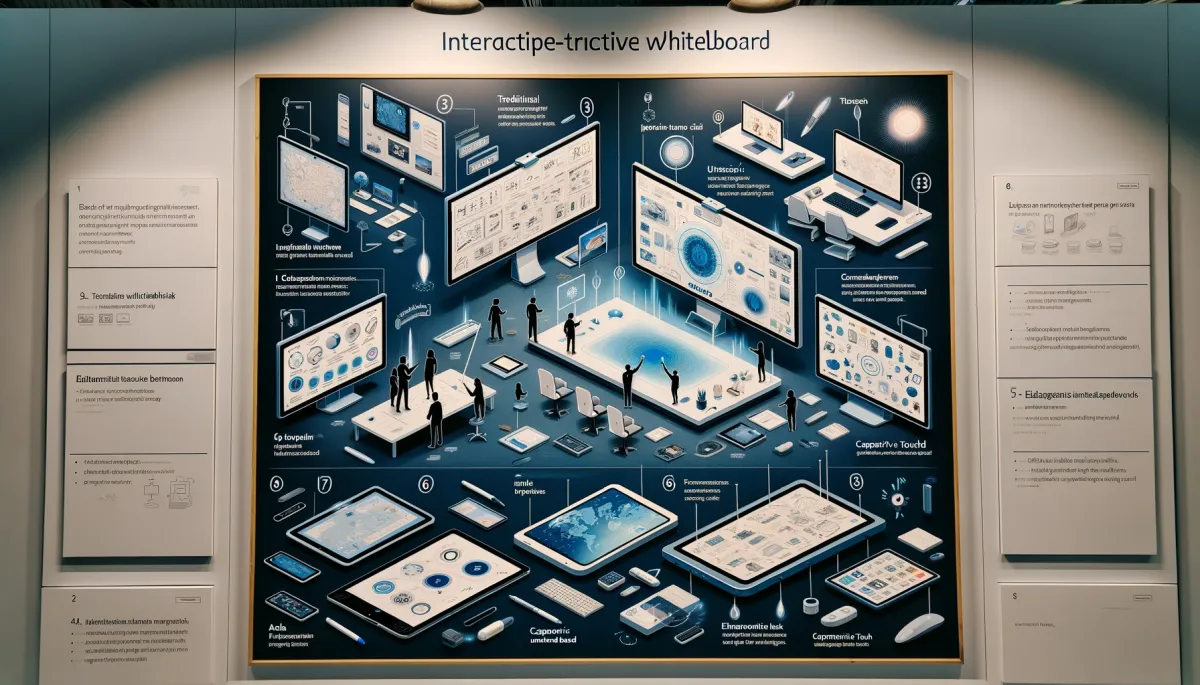
4. Types of Interactive Whiteboards
Interactive whiteboards come in various forms, each offering unique features tailored to different teaching needs. Understanding these types is crucial for making an informed decision.
Resistive Whiteboards
- Features: Operate by pressure, can be used with a finger or stylus.
- Best For: Young learners and subjects that don't require high precision.
Infrared Whiteboards
- Features: Use infrared sensors to detect touch or stylus interaction.
- Best For: Subjects that require precise annotation, such as Math and Science.
Electromagnetic Whiteboards
- Features: Utilize a grid of wires embedded in the board to detect stylus interaction.
- Best For: Professional settings where high accuracy is needed.
Optical Whiteboards
- Features: Use cameras to detect touch or stylus interaction.
- Best For: Interactive presentations and collaborative projects.
Software-Based Whiteboards
- Features: These are online platforms like Whiteboard Fi and Liveboard that offer interactive whiteboard functionalities.
- Best For: Tutors who prefer a more flexible and customizable solution.
Choosing the right type of interactive whiteboard depends on various factors such as the subject you're teaching, the age group of your students, and your specific teaching needs. Each type has its pros and cons, and understanding these can help you make a more informed decision.
By exploring these types, you'll be better equipped to select an interactive whiteboard that aligns with your teaching goals, thereby enhancing the quality of your online tutoring sessions.
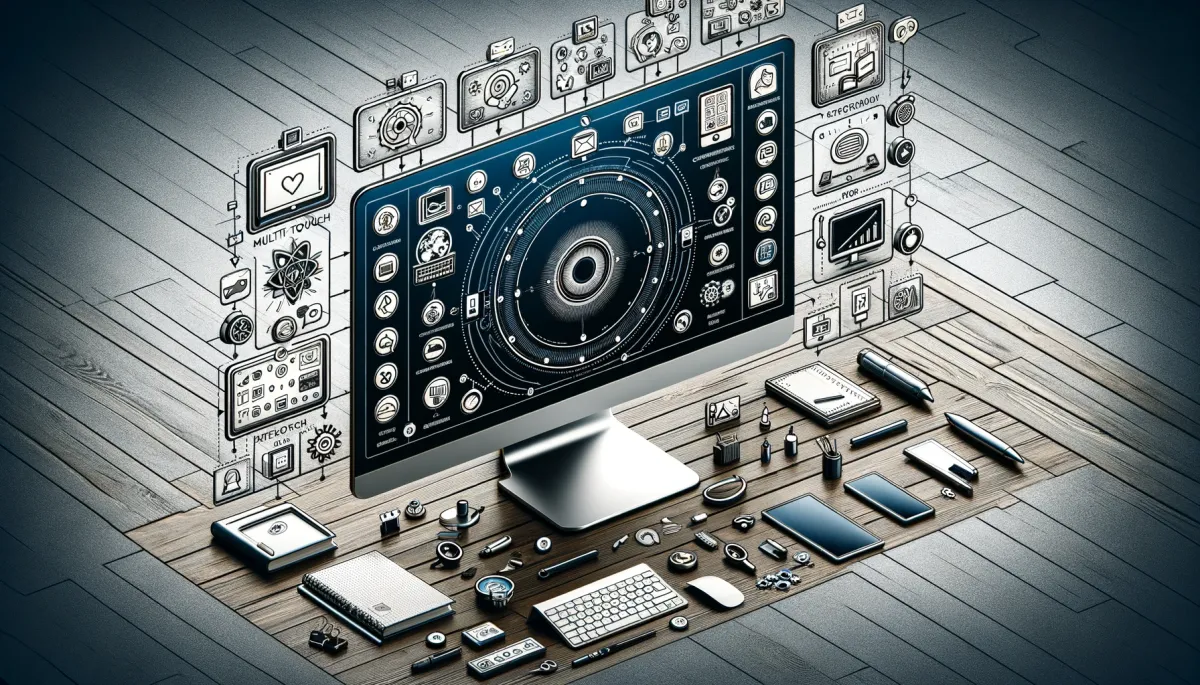
5. Features to Look For
Choosing an interactive whiteboard is not just about picking the first option that comes your way; it's about identifying the features that align with your teaching needs and goals. Here are some essential features to consider:
User-Friendly Interface
A complex interface can be a barrier to effective teaching. Look for whiteboards with intuitive controls and easy navigation. As TutorCruncher suggests, the interface should be user-friendly to ensure a smooth teaching experience.
Real-Time Collaboration
The ability to collaborate in real-time is non-negotiable. Both tutors and students should be able to annotate, draw, and interact simultaneously. According to Effortless Math, real-time screen sharing is an essential feature.
Multimedia Integration
The whiteboard should support the integration of various multimedia elements like videos, images, and presentations. This feature enhances the richness and diversity of the content being taught.
Cloud Storage
The ability to save lessons and annotations on the cloud allows for asynchronous learning and easy retrieval of past lessons.
Third-Party Integrations
Look for whiteboards that offer integrations with other educational tools and platforms. This can extend the functionality of your teaching environment.
Customizability
The whiteboard should offer customization options to tailor the teaching experience according to specific subjects and student needs.
As the saying goes, "The best way to predict the future is to create it." By choosing a whiteboard with the right features, you're setting the stage for a more effective and engaging future in online tutoring.

6. How to Choose the Right Interactive Whiteboard
Selecting the right interactive whiteboard involves a multi-faceted approach that considers various factors. Here's how to go about it:
Assess Your Needs
- Subjects Taught: Different subjects may require specialized tools.
- Student Demographics: Consider the age and tech-savviness of your students.
- Teaching Style: Your teaching methodology can influence the type of whiteboard you need.
Budget Considerations
- Initial Cost: Some whiteboards require a one-time purchase.
- Subscription Fees: Others may have ongoing subscription costs.
- Additional Hardware: Factor in the cost of any additional hardware like styluses or external cameras.
Technical Requirements
- Hardware Compatibility: Ensure the whiteboard is compatible with your existing hardware.
- Software Updates: Check how frequently the software is updated and what the process entails.
Read User Reviews
User reviews can offer valuable insights into the performance and reliability of a whiteboard. Websites like LinkedIn offer comprehensive reviews from other tutors.
Test Drive
Many whiteboards offer free trials. Utilize this opportunity to test the features and assess their suitability for your needs.
By taking a holistic approach to selecting an interactive whiteboard, you ensure that you're making an informed decision that aligns with your teaching goals and enhances the quality of your online tutoring sessions.

7. Setting Up Your Interactive Whiteboard
Setting up an interactive whiteboard for online tutoring is a critical step that can significantly impact the effectiveness of your teaching sessions. Proper installation and calibration are essential for optimal performance. Here's a step-by-step guide to get you started:
Hardware Installation
- Unbox and Assemble: Carefully unbox the whiteboard and assemble it according to the manufacturer's instructions.
- Connect to Power: Plug the whiteboard into an electrical outlet.
- Connect to Computer: Use the appropriate cables to connect the whiteboard to your computer.
Software Installation
- Download Software: Visit the manufacturer's website to download the necessary software.
- Install Drivers: Install any required drivers to ensure compatibility with your operating system.
- Calibration: Follow the on-screen instructions to calibrate the whiteboard for touch or stylus input.
Test Functionality
- Test Touch/Stylus: Use your finger or stylus to navigate the whiteboard and ensure it responds accurately.
- Test Features: Try out key features like annotation, drawing, and multimedia sharing to confirm they work as expected.
For a more detailed guide, you can refer to resources like Creately's blog on setting up online whiteboards.

8. Best Practices for Using Interactive Whiteboards
Utilizing interactive whiteboards effectively can significantly enhance the quality of your online tutoring sessions. Here are some best practices to follow:
Engagement Strategies
- Interactive Quizzes: Use the whiteboard's quiz feature to engage students and assess their understanding.
- Real-Time Feedback: Provide immediate feedback on student inputs to encourage active participation.
Interactive Sessions
- Use Multimedia: Incorporate videos, images, and presentations to make the session more engaging.
- Collaborative Learning: Encourage students to interact with the whiteboard and with each other.
Feedback Loops
- Student Surveys: Conduct short surveys at the end of each session to gather student feedback.
- Performance Analytics: Use built-in analytics to evaluate the effectiveness of your teaching methods.
Continuous Learning
- Stay Updated: Keep your software up-to-date to take advantage of new features and improvements.
- Professional Development: Participate in webinars and training sessions to improve your skills.
For more insights on effective online tutoring, you can visit our article on Utilizing Advanced Analytics in Online Tutoring.
By adhering to these best practices, you can ensure that your interactive whiteboard becomes a powerful tool in your teaching arsenal, making your sessions more interactive and productive.

9. Case Studies
Case studies offer invaluable insights into the real-world applications and benefits of interactive whiteboards in online tutoring. These narratives not only provide empirical evidence but also inspire tutors to adopt best practices.
K-12 Teachers and Interactive Whiteboards
- Overview: This case study focuses on how K-12 teachers with no prior experience began using interactive whiteboards.
- Key Takeaways: Teachers found that interactive whiteboards enhanced student engagement and facilitated more dynamic lessons.
- Source: Interactive Whiteboard Transition: A Case Study
Active Learning in Online/Hybrid Classes
- Overview: The study explores the use of interactive whiteboards in promoting active learning in online and hybrid science classes.
- Key Takeaways: Interactive whiteboards were found to be effective in promoting concept mapping and active learning.
- Source: The use of interactive whiteboard drawing and concept/mind mapping
High School Physics Classroom
- Overview: This case study investigates the use of interactive whiteboards in a high school physics classroom.
- Key Takeaways: The study found that interactive whiteboards could significantly enhance the teaching and learning of complex subjects like physics.
- Source: Investigating the Impact of Interactive Whiteboards in Higher Education
These case studies underscore the transformative power of interactive whiteboards in enhancing educational outcomes and student engagement. For more on the impact of technology in education, you can read our article on AI-Assisted Tutoring Tools and Their Impact.
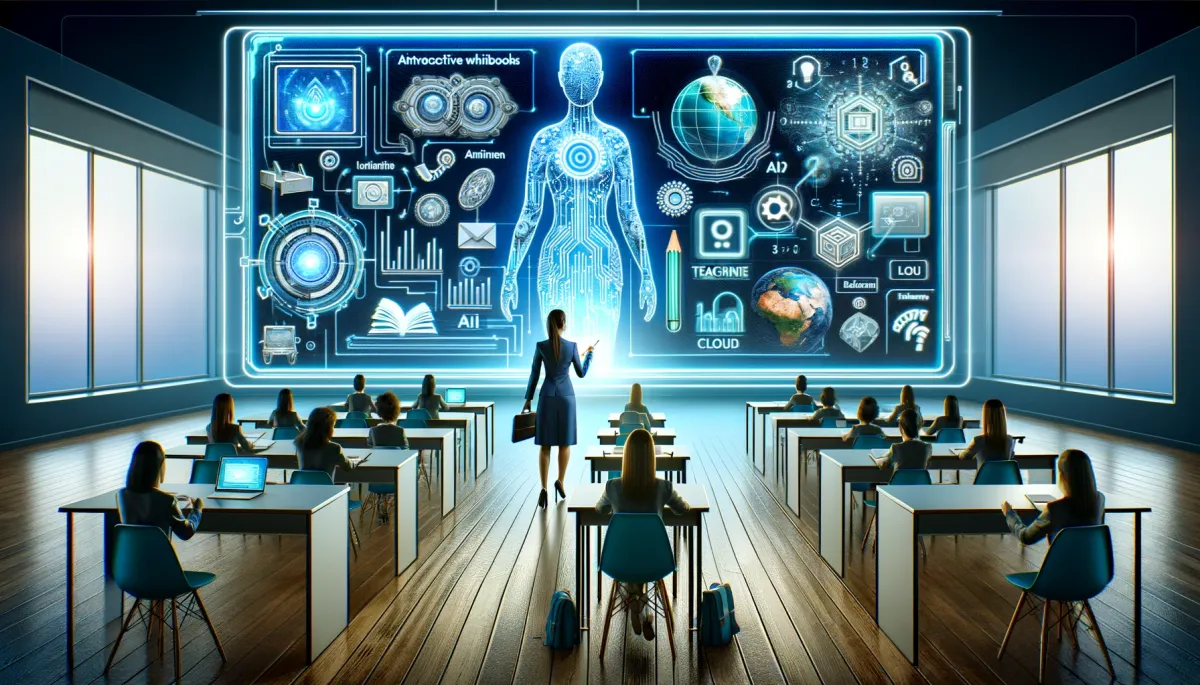
10. Future Trends
The future of interactive whiteboards is incredibly promising, with several innovations on the horizon that could revolutionize the way we approach online tutoring.
AI Integration
- What to Expect: Advanced algorithms could personalize learning experiences based on individual student needs.
- Impact: This would make online tutoring more efficient and targeted.
Virtual Reality
- What to Expect: Virtual reality could be integrated into interactive whiteboards to create immersive learning environments.
- Impact: This could take experiential learning to a whole new level.
Advanced Analytics
- What to Expect: Future interactive whiteboards may offer more sophisticated analytics to track student performance and engagement.
- Impact: This data could be invaluable for continuous improvement in teaching methods.
For more on future trends in online tutoring technology, you can explore our article on Exploring Virtual Reality in Online Tutoring.
As the saying goes, "The best way to predict your future is to create it." By staying abreast of these upcoming trends, tutors can prepare themselves for the future and continue to offer high-quality, engaging, and effective online tutoring sessions.
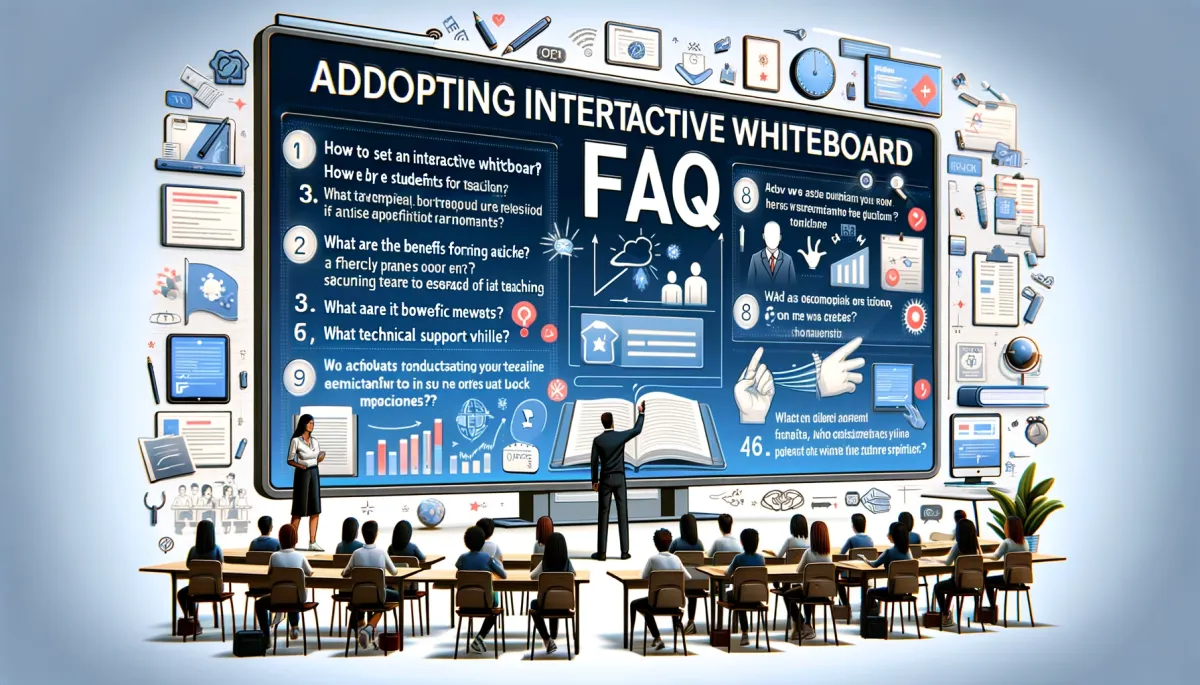
FAQ: Adopting Interactive Whiteboards For Online Tutoring
The FAQ section aims to address common questions and concerns about adopting interactive whiteboards for online tutoring. This section is designed to provide quick and concise answers, drawing from the article's comprehensive insights.
What Are Interactive Whiteboards?
Interactive whiteboards are digital displays that allow for multi-way interaction between the tutor and students. They serve as a dynamic canvas for teaching and learning. For more details, refer to the section What Are Interactive Whiteboards?.
Why Are Interactive Whiteboards Important for Online Tutoring?
Interactive whiteboards are indispensable for creating an engaging and interactive learning environment. They facilitate real-time collaboration, multimedia integration, and much more. Dive deeper into this topic in the section Why Are Interactive Whiteboards Crucial for Online Tutoring?.
What Types of Interactive Whiteboards Are Available?
There are various types, including touch-sensitive and infrared whiteboards. Each type has its own set of features and functionalities. Learn more in the section Types of Interactive Whiteboards.
How Do I Choose the Right Interactive Whiteboard?
Your choice should align with your budget, technical requirements, and the specific needs of your students. For a detailed guide, refer to How to Choose the Right Interactive Whiteboard.
How Do I Set Up an Interactive Whiteboard?
Setting up involves hardware installation, software installation, and functionality testing. For a step-by-step guide, check out the section Setting Up Your Interactive Whiteboard.
What Are Some Best Practices for Using Interactive Whiteboards?
Effective engagement strategies, interactive sessions, and feedback loops are some of the best practices. For more tips, visit Best Practices for Using Interactive Whiteboards.
Are There Any Real-Life Examples of Successful Adoption?
Yes, there are several case studies that demonstrate the effectiveness of interactive whiteboards in enhancing educational outcomes. For more, see the section Case Studies.
What Are the Future Trends in Interactive Whiteboards?
AI integration, virtual reality, and advanced analytics are some of the upcoming trends. For a glimpse into the future, refer to Future Trends.
For more information on interactive whiteboards, you can refer to external sources like Answers to FAQs About Interactive Whiteboards - American Sound.