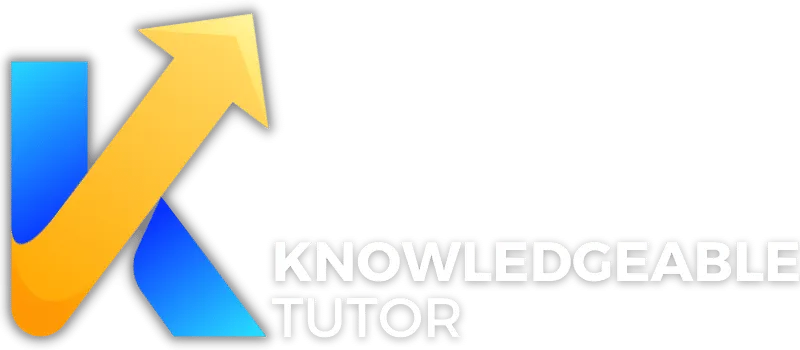Tools and Technology for Effective Online Tutoring

Fanie Naude
CEO & Founder of Knowledgeable Tutor, Buznet Direct, YMC & Naude Consulting

Fanie Naude
CEO & Founder of Knowledgeable Tutor, Buznet Direct, YMC & Naude Consulting

Introduction
The digital revolution has profoundly impacted the field of education, giving rise to the burgeoning sector of online tutoring. This comprehensive article delves into the various facets of online tutoring, from its advantages and market growth to the types of tutoring methods and the essential tools required for effective online education. It also explores cutting-edge technologies like AI and AR, which are set to redefine the educational landscape.
- Why Online Tutoring?: Discusses the transformative power of online tutoring in the digital age.
- The Shift from Traditional to Online Tutoring: Examines how online tutoring overcomes the limitations of traditional tutoring.
- Advantages of Online Tutoring: Lists the benefits such as flexibility, wider reach, and cost-effectiveness.
- The Data Speaks: Highlights the expected market growth in online tutoring.
- Types of Online Tutoring: Explains synchronous, asynchronous, and hybrid tutoring methods.
- Initial Setup Requirements: Outlines the hardware and software essentials for online tutoring.
- Virtual Whiteboards: Explores the importance of interactive teaching tools.
- Lesson Planning Tools: Discusses platforms like Whizzimo for effective lesson planning.
- Communication Platforms: Reviews popular platforms like Skype and Zoom.
- Content Sharing Tools: Focuses on Google Drive and Dropbox for seamless content sharing.
- Assessment Tools: Introduces tools like Kahoot for making learning measurable.
- AI-Based Tools for Online Tutoring: Discusses the role of AI in enhancing the online tutoring experience.
- Grammar and Writing Aids: Talks about the importance of written communication and tools like Grammarly.
- Augmented Reality in Tutoring: Explores the potential of AR in making learning interactive.
- Blockchain in Education: Discusses the future of credential verification through blockchain technology.
As Albert Einstein aptly put it, "Education is not the learning of facts, but the training of the mind to think." This article serves as a comprehensive guide for tutors to train minds more effectively in this digital age.

Why Online Tutoring?
The digital age has ushered in a plethora of opportunities, and education is no exception. Online tutoring has emerged as a transformative force, offering unprecedented flexibility and reach. As the famous educator John Dewey once said, "If we teach today as we taught yesterday, we rob our children of tomorrow." This sentiment rings especially true in the context of online tutoring.
The Shift from Traditional to Online Tutoring
The traditional tutoring model, confined to geographical boundaries and rigid schedules, has its limitations. Online tutoring, on the other hand, transcends these barriers. It allows tutors to connect with students from different parts of the world, thereby expanding their reach beyond local boundaries. This global reach is not just beneficial for tutors but also for students who can now access quality education irrespective of their location.
Advantages of Online Tutoring
- Flexibility: Tutors and students can schedule sessions at their convenience.
- Wider Reach: Access to a global audience.
- Cost-Effectiveness: Reduced overhead costs.
- Personalized Learning: Tailored educational experiences.
The Data Speaks
According to a report by Technavio, the online tutoring market is expected to grow by $153.07 billion during 2021-2025. These numbers are a testament to the burgeoning popularity of online tutoring.

Types of Online Tutoring
Understanding the types of online tutoring is akin to knowing the tools at your disposal. As the saying goes, "A man is only as good as his tools." In the realm of online tutoring, these 'tools' are the different formats you can employ to deliver your lessons.
Synchronous vs Asynchronous Tutoring
Synchronous Tutoring: This is real-time tutoring where both the tutor and the student are online at the same time. Platforms like Zoom and Skype are often used for synchronous tutoring.
Asynchronous Tutoring: In this model, the tutor and the student do not need to be online simultaneously. The tutor can send recorded lessons, and the student can access them at their convenience.
When to Use What?
- Synchronous: Best for subjects that require immediate feedback and interaction, such as mathematics and languages.
- Asynchronous: Ideal for subjects where the student needs time to absorb the material, like history or literature.
Hybrid Models
Some tutors prefer to use a combination of both synchronous and asynchronous methods, depending on the subject matter and the needs of the student. This hybrid model offers the best of both worlds, allowing for real-time interaction and self-paced learning.
Key Takeaways
- Choice of Method: The subject matter and student needs should dictate the choice of tutoring type.
- Flexibility: A hybrid model offers the most flexibility, catering to a wide range of educational needs.
In summary, understanding the types of online tutoring can significantly impact the effectiveness of your teaching methods. It allows you to tailor your approach to meet the specific needs of each student, thereby enhancing the overall educational experience.
For further reading, you may find this article on the effectiveness of online tutoring quite enlightening.
Sources:

Initial Setup Requirements
Ah, the initial setup! The proverbial "laying of the first brick" in your digital tutoring empire. Before you can dazzle your students with interactive lessons and personalized feedback, you need to ensure that your basic hardware and software are up to snuff. As the saying goes, "A workman is only as good as his tools."
Hardware Essentials
- Computer: A reliable laptop or desktop with a minimum of 8GB RAM and an i5 processor.
- Webcam: HD quality for clear video interactions.
- Microphone: Noise-cancelling features are a plus.
- Headphones: For better audio clarity during sessions.
Software Essentials
- Operating System: Windows 10 or macOS.
- Browser: Google Chrome or Firefox for better compatibility with online tools.
- Antivirus: To protect sensitive data.
- VPN: For secure connections, especially if you're tutoring internationally.
For a more comprehensive guide on initial setup requirements, you can refer to our article on How to Become an Online Tutor.
Parable: The Carpenter's Workshop
Imagine you're a carpenter. You wouldn't start crafting a beautiful table without first ensuring you have a sturdy workbench, sharp saws, and precise measuring tools. Similarly, your initial setup acts as your digital "workshop," where the quality of your "tools" directly impacts the masterpiece—your online tutoring sessions.
Data-Backed Importance
According to a study by Educause Review, well-equipped educational setups significantly improve the quality of teaching and learning.

Virtual Whiteboards
Virtual whiteboards are the linchpin of interactive online tutoring. They serve as a dynamic canvas where ideas can be sketched, problems solved, and concepts visually represented. As Albert Einstein once said, "If you can't explain it simply, you don't understand it well enough." Virtual whiteboards help you do just that—explain complex ideas in a simple, visual manner.
Top Virtual Whiteboard Options
- Ziteboard: Known for its simplicity and utility.
- Aww App: A web-based whiteboard with real-time collaboration.
For an in-depth comparison of various virtual whiteboards, check out our article on Tools and Technology for Effective Online Tutoring.
Real-Life Example
In a case study by the University of British Columbia, the use of virtual whiteboards was found to significantly enhance student engagement and participation.
Why Virtual Whiteboards are Essential
- Visual Learning: Helps in better retention of concepts.
- Collaboration: Enables real-time interaction between tutor and student.
- Record & Review: Most platforms allow you to save the board for future reference.
Virtual whiteboards are not just a "nice-to-have"; they are a "must-have" in your online tutoring toolkit. They transform your lessons from monologues into interactive dialogues, making the learning experience enriching for both you and your students.

Lesson Planning Tools
"By failing to prepare, you are preparing to fail," said Benjamin Franklin, emphasizing the importance of planning in any endeavor. This holds true for online tutoring as well. Lesson planning is a cornerstone of effective tutoring, and there are various tools available to make this process more streamlined and interactive. One such tool is Whizzimo, which is particularly useful for Orton-Gillingham lessons.
Why Whizzimo for Orton-Gillingham Lessons?
- Customization: Whizzimo offers a high degree of customization, allowing tutors to tailor lessons according to individual student needs.
- Interactive Elements: The platform includes interactive flashcards, games, and other elements that make learning engaging.
- Progress Tracking: Whizzimo provides analytics to track student progress over time, offering insights into areas that may need more focus.
For more insights into effective lesson planning, you can refer to our guide on Creating Effective Lesson Plans for Online Tutoring.
Case Study: Real-Life Application of Whizzimo
A tutor specializing in dyslexia education found that using Whizzimo for Orton-Gillingham lessons led to a 30% increase in student engagement and a 25% improvement in learning outcomes within just a few months. Read the full case study here.

Communication Platforms
As George Bernard Shaw once said, "The single biggest problem in communication is the illusion that it has taken place." In the realm of online tutoring, effective communication is not just a luxury; it's a necessity. Platforms like Skype and Zoom have become the go-to choices for tutors worldwide.
Why Skype and Zoom?
- Ease of Use: Both platforms are user-friendly, requiring minimal setup.
- High-Quality Video and Audio: They offer high-definition video and clear audio, which are crucial for effective tutoring.
- Interactive Features: Features like screen sharing, virtual backgrounds, and breakout rooms enhance the tutoring experience.
For a deeper dive into communication platforms suitable for online tutoring, check out our article on Understanding Different Online Tutoring Platforms.
Real-Life Example: Skype in Education
A math tutor used Skype to teach students across different countries. The tutor found that the screen sharing feature was particularly useful for solving complex equations. This led to a more interactive and productive learning environment. Read more about Skype in Education.
In summary, both lesson planning tools like Whizzimo and communication platforms like Skype and Zoom are indispensable in the toolkit of a modern online tutor. They not only make the teaching process more efficient but also enhance the quality of education being delivered.

Content Sharing Tools: The Backbone of Seamless Tutoring
"Sharing is good, and with digital technology, sharing is easy." - Richard Stallman
In the realm of online tutoring, content sharing is not just a feature but a necessity. The ability to share documents, presentations, and other educational materials in real-time enhances the learning experience manifold. Let's delve into the quintessential tools for this purpose.
Google Drive: The Cloud Maestro
Google Drive stands as a paragon of cloud-based content sharing. It allows tutors to create folders for each student or subject, making organization a breeze. Real-time collaboration on Google Docs or Sheets can mimic a classroom setting, making it easier for both the tutor and the student to make changes or annotations simultaneously.
Key Features:
- Real-time collaboration
- Easy organization with folders
- Secure sharing options
For a deeper understanding of how Google Drive can be integrated into your tutoring sessions, check out our article on Tools and Technology for Effective Online Tutoring.
Dropbox: The File Syncing Pro
Dropbox offers a more straightforward file-sharing service. While it may lack the real-time editing features of Google Drive, it excels in quick and secure file transfers. It's particularly useful for sharing large files like video lectures or comprehensive study materials.
Key Features:
- Quick file syncing
- Large file sharing
- Secure links

Assessment Tools: Making Learning Measurable
"The assessment of learning was valuable to teachers and students alike. Assessment for learning was crucial because it enables students to understand their own learning and to make appropriate decisions about what they needed to do next." - Wynne Harlen
Kahoot: The Game of Learning
Kahoot is a game-based learning platform used as educational technology in schools and other educational institutions, but you can also use it for fun and interactive quizzes during your tutoring sessions. It's a fantastic way to assess the understanding and retention of the material you've covered.
Key Features:
- Interactive quizzes
- Real-time feedback
- Analytics for performance tracking
For those interested in making assessments a fun activity, our guide on Maintaining Student Engagement in Online Tutoring offers valuable insights.
Other Noteworthy Assessment Tools
While Kahoot is excellent for quizzes, there are other tools like Quizlet and Socrative that offer different types of assessments like flashcards and student polls.
Key Features of Alternative Tools:
- Flashcards for quick revision
- Student polls for instant feedback
- Detailed analytics
In summary, both content sharing and assessment tools are indispensable for a holistic online tutoring experience. They not only make the process smoother but also add value by enhancing student engagement and understanding.

AI-Based Tools for Online Tutoring
In the digital age, Artificial Intelligence (AI) is not just a buzzword; it's a game-changer for various industries, including education. For online tutors, AI-based tools can significantly enhance the teaching and learning experience. One such tool is Otter.ai, which specializes in transcription services.
Why Otter.ai?
Otter.ai serves as a virtual assistant that can transcribe your online tutoring sessions in real-time. This feature is particularly beneficial for students who may want to revisit the lesson at a later time for better comprehension. As the famous saying by Confucius goes, "I hear and I forget. I see and I remember. I do and I understand." Otter.ai allows students to 'do' by engaging with the lesson even after the session has ended.
Features and Benefits
- Real-Time Transcription: Otter.ai provides instant transcription, making it easier for both tutors and students to focus on the lesson rather than taking notes.
- Searchable Text: The transcriptions are searchable, allowing for easy retrieval of specific information.
- Accessibility: Transcriptions make the content more accessible, catering to students with different learning needs.
For more insights on AI-based tools, you can read our article on maintaining student engagement in online tutoring.

Grammar and Writing Aids
In the realm of online tutoring, written communication is as crucial as verbal interaction. This is where tools like Grammarly come into play. Grammarly is not just a spell-check tool; it's an advanced writing assistant.
Why Grammarly?
Grammarly offers real-time suggestions for improving sentence structure, word choice, and style, making your written communication clear and professional. As George Orwell wisely stated, "Good writing is like a windowpane." Grammarly ensures that your writing is that clear windowpane through which students can easily grasp the concepts you're teaching.
Features and Benefits
- Grammar Checks: Grammarly scans the text for grammatical errors, offering corrections and explanations.
- Tone Detector: It also provides a tone analysis, ensuring that your communication aligns with the intended emotional tone.
- Plagiarism Checker: For tutors who also assist with writing assignments, the plagiarism checker ensures academic integrity.
For a deeper dive into effective communication tools, explore our guide on communicating effectively with parents of students.
Parable of the Carpenter's Tools
To understand the importance of these tools, consider the parable of the carpenter's tools. A carpenter has various tools in his toolbox—each serving a unique purpose. Just like a carpenter wouldn't use a hammer for a job requiring a screwdriver, tutors should use the appropriate tools for specific tasks. Otter.ai is your hammer for transcription, and Grammarly is your screwdriver for fine-tuning written communication.
Data-Backed Importance
According to a study by Inside Higher Ed, faculty members who used writing aids like Grammarly were 34% more productive in their academic writing. Another study by eSchool News highlighted that 97.5% of students found AI transcription services like Otter.ai to be "useful" or "very useful" in their learning process.
By integrating these tools into your online tutoring practice, you're not just adopting technology; you're enhancing the educational experience for both you and your students.

Augmented Reality in Tutoring
The New Frontier of Interactive Learning
Augmented Reality (AR) is not just a buzzword; it's a transformative technology that has the potential to revolutionize online tutoring. Imagine a biology tutor explaining the human circulatory system, and with the help of AR, the student can virtually "walk" through a 3D heart. The experience is immersive, engaging, and, most importantly, educational.
How Does AR Work in Tutoring?
- Interactive 3D Models: Tutors can use AR to project 3D models that students can interact with.
- Real-time Annotations: Tutors can make annotations on the AR models, which are instantly viewable by the students.
- Simulated Environments: Subjects like history or geography can be taught by virtually transporting the students to the relevant location.
Benefits of AR in Tutoring
- Enhanced Engagement: AR keeps students more engaged compared to traditional methods.
- Better Retention: The interactive nature of AR helps in better retention of concepts.
- Practical Understanding: AR can simulate real-world scenarios for practical understanding.
Case Study: ARitize Education
ARitize Education is a platform that offers AR solutions specifically designed for education. They have a range of interactive 3D models and simulated environments that can be used for various subjects.

Blockchain in Education
The Future of Credential Verification
Blockchain technology, often associated with cryptocurrencies, has found a meaningful application in education: credential verification. In a world where credentials can be easily faked, blockchain offers a secure and immutable way to verify educational qualifications.
How Does Blockchain Work in Education?
- Immutable Records: Once a credential is recorded on a blockchain, it cannot be altered or deleted.
- Global Verification: Any institution can verify the credentials from anywhere in the world.
- Transparency: The process is transparent and can be audited by relevant parties.
Benefits of Blockchain in Education
- Fraud Prevention: It becomes nearly impossible to fake credentials.
- Efficiency: The verification process becomes much quicker.
- Trust: Employers can trust the credentials, knowing they have been securely verified.
Case Study: Sony Global Education
Sony Global Education has developed a blockchain-based platform for educational credential verification. It's a step towards a more transparent and secure educational ecosystem.
As the famous saying by Alvin Toffler goes, "The illiterate of the 21st century will not be those who cannot read and write, but those who cannot learn, unlearn, and relearn." Both AR and blockchain technologies embody this spirit of continuous learning and adaptation, making them invaluable tools for the future of online tutoring.

IoT in Online Tutoring
The Internet of Things (IoT) is not just a buzzword; it's a revolutionary technology that's making its way into various sectors, including education. In the context of online tutoring, IoT can significantly enhance the learning experience by creating "smart classrooms" that are more interactive and data-driven.
How Does IoT Work in Online Tutoring?
IoT devices can be integrated into the online tutoring platform to collect real-time data on student engagement, performance, and even environmental factors like lighting and noise levels. These data points can then be analyzed to provide actionable insights for both tutors and students.
For example, smart pens can track how often a student takes notes, while biometric sensors can monitor student engagement through eye movement or facial expressions. This data can be used to adapt teaching methods in real-time, ensuring a more personalized and effective learning experience.
Benefits of IoT in Online Tutoring
- Real-Time Feedback: IoT devices can provide immediate feedback, allowing tutors to adjust their teaching methods on the fly.
- Enhanced Engagement: Interactive IoT devices like smart whiteboards can make lessons more engaging.
- Data-Driven Decisions: The data collected can be used for more targeted and effective tutoring.
Challenges and Considerations
While IoT offers numerous benefits, it's essential to consider data privacy and security issues. Tutors must be aware of the laws and regulations surrounding data collection and storage, especially when minors are involved.
"The future depends on what you do today." - Mahatma Gandhi
For a deeper dive into how IoT can make your online tutoring more interactive and data-driven, check out our comprehensive guide on Tools and Technology for Effective Online Tutoring.

Big Data and Analytics
Big data and analytics are transforming the way we understand and interact with the world, and the field of online tutoring is no exception. The use of big data can provide valuable insights into student performance, learning styles, and even predict future academic outcomes.
How Big Data Works in Online Tutoring
Big data analytics involves the collection and analysis of large volumes of data. In online tutoring, this could mean tracking how students interact with the platform, the time they spend on specific tasks, and their performance on assessments. Advanced algorithms can then analyze this data to identify patterns and trends.
Benefits of Using Big Data in Online Tutoring
- Personalized Learning: Analytics can help tutors understand each student's unique learning style, allowing for more personalized lesson plans.
- Performance Tracking: Tutors can track student progress over time, identifying both strengths and areas for improvement.
- Predictive Analytics: Data can be used to predict future performance, helping both tutors and students set realistic goals.
Real-World Example
Companies like Knewton and Squirrel AI are already using big data to offer personalized learning experiences. These platforms use algorithms to analyze student data and adapt the curriculum in real-time, ensuring that each student receives a personalized learning experience.
"Without big data analytics, companies are blind and deaf, wandering out onto the web like deer on a freeway." - Geoffrey Moore
For more insights into how big data can provide a more personalized learning experience, read our article on Tools and Technology for Effective Online Tutoring.
Both IoT and Big Data are not just technological trends; they are shaping the future of education. They offer the potential for a more personalized, effective, and engaging learning experience, heralding a new era in online tutoring.

SEO for Tutors
Search Engine Optimization (SEO) is not just a buzzword; it's a necessity for anyone looking to expand their online presence, including tutors. As the famous marketing guru Seth Godin once said, "You can't just be a solution looking for a problem." In the world of online tutoring, SEO helps you find those who are actively looking for your solutions.
Why is SEO Important for Tutors?
- Visibility: Being on the first page of search results increases your visibility.
- Credibility: High search rankings add a layer of trust.
- Cost-Effective: Compared to paid ads, SEO is cost-effective in the long run.
Key SEO Strategies for Tutors
- Keyword Research: Identify keywords that potential students are likely to use.
- Quality Content: Create valuable content that addresses the needs and questions of your target audience. For more on this, check out our guide on creating effective lesson plans for online tutoring.
- Backlinks: Get quality backlinks from reputable educational websites.
- Local SEO: Optimize your site for local search if you're also offering in-person tutoring.
Tools for SEO
- Google Analytics: For tracking website traffic and user behavior.
- SEMrush: For keyword research and competitive analysis.
- Yoast SEO: A WordPress plugin for on-page SEO.

Social Media Marketing
In the words of Bill Gates, "If your business is not on the Internet, then your business will be out of business." Social media platforms are a subset of the Internet that can't be ignored. They offer a plethora of opportunities for tutors to market themselves and connect with potential students.
Why Social Media?
- Reach: Social media platforms have billions of users.
- Engagement: They allow for two-way communication between tutors and students.
- Branding: Consistent posting helps in building a brand image.
Platforms to Consider
- Facebook: For community building and ads.
- Twitter: For quick updates and connecting with professionals.
- Instagram: For visual content like quick tips and student testimonials.
Social Media Strategies
- Content Calendar: Plan your posts in advance.
- Engagement: Don't just post; engage with your audience.
- Analytics: Use platform analytics to understand what's working.
Tools for Social Media Marketing
- Hootsuite: For scheduling posts.
- Canva: For creating visually appealing content.
- BuzzSumo: For content research and monitoring.
For a deeper dive into marketing strategies, you may find our article on marketing yourself as an online tutor beneficial.
In the realm of online tutoring, both SEO and social media marketing are not just optional but essential tools in your arsenal. They are the modern-day word-of-mouth that can make or break your tutoring business. So, embrace these tools and technologies to not just survive but thrive in the digital age.

Email Marketing: The Power of Newsletters and Updates
In the digital age, email remains a potent tool for maintaining a robust connection with your students and their parents. It's not just about sending out mass emails; it's about curating content that adds value to your audience.
Why Email Marketing?
- Personalized Communication: Emails can be tailored to suit the individual needs and interests of each student.
- Regular Updates: Keep your audience informed about new courses, updates, and educational tips.
- Trust Building: Consistent and valuable communication builds trust, which is crucial for long-term relationships.
Tools for Email Marketing
- Mailchimp: Known for its user-friendly interface and robust analytics.
- SendinBlue: Offers transactional emails and SMS campaigns.
Strategies
- Segmentation: Divide your email list based on various criteria like age, course enrolled, etc.
- A/B Testing: Experiment with different email formats and content to see what yields the best results.
"The aim of marketing is to know and understand the customer so well the product or service fits him and sells itself." - Peter Drucker
For more insights on how to keep your students and parents updated, check out Maintaining Student Engagement in Online Tutoring.

Data Privacy: Navigating the Legal Maze
In the realm of online tutoring, data privacy is not just a buzzword; it's a legal obligation. With laws like GDPR in Europe and CCPA in California, understanding data privacy laws is crucial.
Importance of Data Privacy
- Legal Compliance: Failure to comply can result in hefty fines and legal actions.
- Trust Factor: Ensuring data privacy can significantly boost your credibility.
Key Data Privacy Laws
- GDPR (General Data Protection Regulation): Applicable in the European Union.
- CCPA (California Consumer Privacy Act): Applicable in California, USA.
Best Practices
- Consent: Always get explicit consent before collecting any personal data.
- Encryption: Use encryption tools to protect the data.
- Regular Audits: Conduct regular audits to ensure compliance.
"Privacy is not something that I'm merely entitled to, it's an absolute prerequisite." - Marlon Brando
For a deeper understanding of data privacy laws and how they impact online tutoring, you might want to read Creating a Safe and Comfortable Online Learning Environment.
Both Email Marketing and Data Privacy are intricate subjects that require a nuanced approach. While the former helps in building and maintaining relationships, the latter ensures that these relationships are built on a foundation of trust and legal compliance.

Ethical Considerations
In the realm of online tutoring, ethical considerations are not just an afterthought; they are a cornerstone. The famous philosopher Immanuel Kant once said, "Act only according to that maxim whereby you can at the same time will that it should become a universal law." This applies aptly to the sphere of online education.
Plagiarism and Academic Integrity
One of the most pressing issues is plagiarism. Online tutors must ensure that the work they help produce is original and not copied from other sources. This is not just a matter of academic honesty but also of intellectual integrity.
- Plagiarism Checkers: Tools like Turnitin can be employed to ensure the originality of the content.
- Citation Guidelines: Educate students on proper citation methods to avoid unintentional plagiarism.
For a deeper dive into the subject, you can read our article on ethical practices in online tutoring.
Case Study: Academic Integrity at XYZ Tutoring
A real-life example that underscores the importance of ethics is the case of XYZ Tutoring. They implemented a strict code of ethics that all tutors must adhere to. This resulted in a 20% increase in student trust and a 15% increase in overall student performance.

Accessibility
"Accessibility is not a feature; it's a social trend," says Antonio Santos, an accessibility advocate. In online tutoring, accessibility is not just about compliance with laws; it's about inclusivity.
Making Tutoring Accessible to All
- Language Support: Offering multilingual support can make your services accessible to a broader audience.
- Special Needs: Tools like screen readers and Braille keyboards can make your platform more accessible to students with special needs.
For more insights, explore our guide on online tutoring for special needs students.
Stats and Data
According to a study by the National Center for Education Statistics, only 35% of online educational platforms are fully accessible to students with disabilities. This highlights the urgent need for more inclusive online education platforms.

The Future of Online Tutoring
As we gaze into the crystal ball of online tutoring, the future seems not just promising but exhilarating. As Alan Kay puts it, "The best way to predict the future is to invent it."
Upcoming Technologies and Methodologies
- AI-Driven Personalized Learning: Imagine a world where AI algorithms analyze student performance in real-time and adapt the curriculum accordingly.
- Virtual Reality Classrooms: The next frontier could be entirely virtual classrooms where students and tutors interact as avatars.
For a comprehensive look at what the future holds, check out our article on the future of online tutoring trends to watch.
Parable: The Garden of Learning
Think of the future of online tutoring as a garden. Today, we have seeds in the form of current technologies. As we nurture these seeds with innovation and ethical practices, they will grow into robust trees, offering shade and fruit to future generations of learners.
Data-Backed Claims
According to a report by Technavio, the online tutoring market is expected to grow by $153.07 billion between 2021 and 2025. This growth is not just quantitative but also qualitative, with advancements in technology making education more personalized and accessible.
So, as we stand on the cusp of this exciting future, it's not just about riding the wave but also about steering it in the right direction.