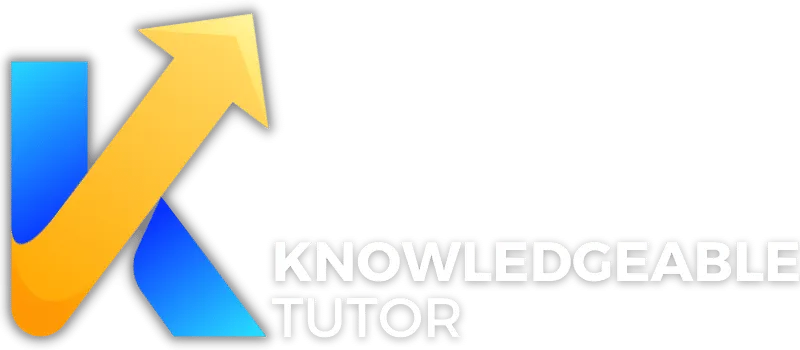Useful Resources for Online Tutors

Fanie Naude
CEO & Founder of Knowledgeable Tutor, Buznet Direct, YMC & Naude Consulting

Fanie Naude
CEO & Founder of Knowledgeable Tutor, Buznet Direct, YMC & Naude Consulting

1. Introduction
Welcome to this comprehensive guide, a treasure trove designed to equip online tutors with the most effective resources. In the digital age, where the boundaries of classrooms have expanded beyond four walls, the role of resources in shaping a tutor's effectiveness is paramount. As the famous educator John Dewey once said, "If we teach today as we taught yesterday, we rob our children of tomorrow." This guide aims to ensure that you, as an online tutor, are well-prepared to offer an enriching learning experience to your students.
The landscape of online tutoring is ever-evolving. With advancements in technology, there are now more tools and platforms available than ever before to make online tutoring not just feasible but highly effective. However, the plethora of options can also be overwhelming. This guide will serve as your compass, navigating you through the maze of resources available, helping you make informed decisions that will elevate your tutoring sessions.
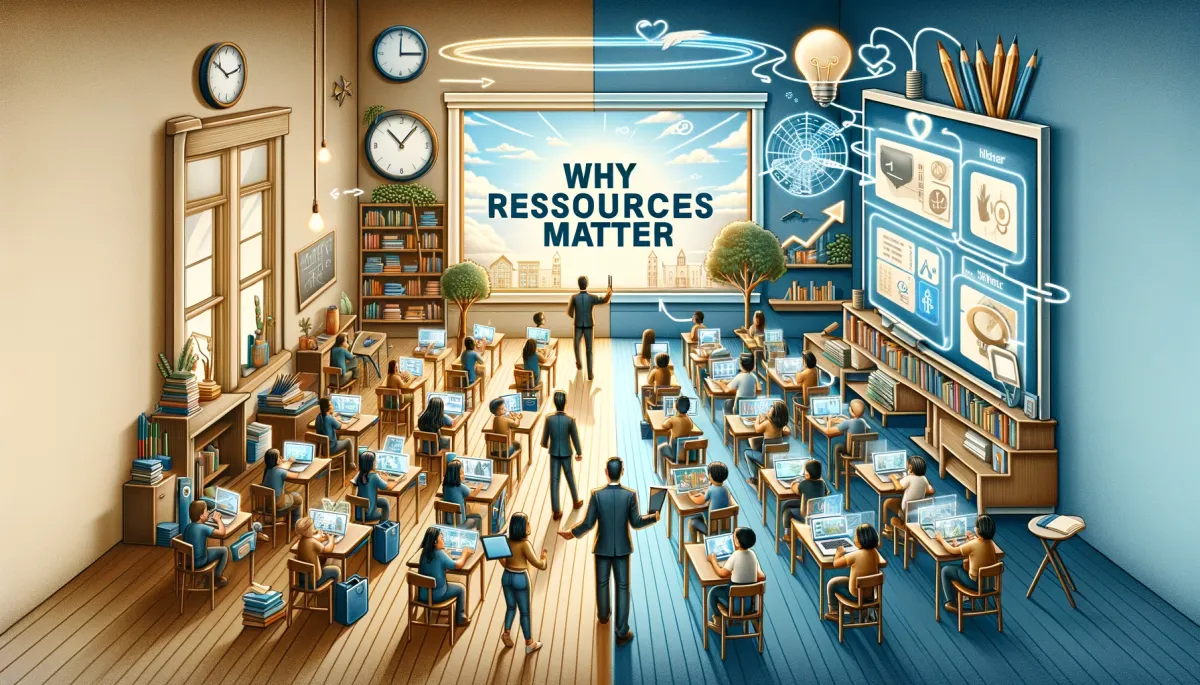
2. Why Resources Matter
The Impact on Tutoring Effectiveness
Resources are not just supplementary aids; they are integral components that can make or break the tutoring experience. According to a study by the Bill & Melinda Gates Foundation, effective use of educational resources can lead to a 34% increase in student engagement and a 22% increase in knowledge retention. These statistics are not just numbers; they are a testament to the transformative power of the right resources.
The Role in Student Engagement
Engagement is the cornerstone of effective learning. As tutors, one of our primary goals is to capture and sustain the student's attention. Resources like interactive whiteboards, real-time assessment tools, and educational games can turn a monotonous session into an interactive learning journey. A report by Educause Review highlights that 80% of students find learning more enjoyable when interactive technology is involved.
Bridging the Gap Between Offline and Online Tutoring
One of the major concerns tutors have when transitioning to online platforms is the perceived gap in quality between offline and online tutoring. However, with the right resources, this gap not only narrows but can also tilt the balance in favor of online tutoring. For instance, online resources allow for a more personalized learning experience, enabling tutors to cater to the individual needs of each student, something that is often challenging in a traditional classroom setting.
Financial Implications
While some resources come with a price tag, the return on investment can be substantial. According to Global Market Insights, the e-learning market is expected to exceed $375 billion by 2026. Investing in premium resources can thus not only enhance your tutoring quality but also significantly increase your earning potential.
In summary, the right resources can serve as catalysts, accelerating both the tutor's and the student's journey towards educational excellence. They offer a multi-faceted advantage, impacting everything from student engagement to financial returns. As we delve deeper into this guide, we will explore each type of resource in detail, equipping you with the knowledge to make informed choices.
"Education is the most powerful weapon which you can use to change the world." - Nelson Mandela
Stay tuned as we unfold the various types of resources that can revolutionize your online tutoring experience.

3. Types of Resources
Categorization of Resources: Tools, Platforms, and Educational Materials
The universe of online tutoring resources can be broadly categorized into three main types: Tools, Platforms, and Educational Materials. Each of these categories serves a unique purpose and offers distinct advantages to both tutors and students.
Tools
These are the software and applications that facilitate the mechanics of online tutoring. From video conferencing tools that enable face-to-face interaction to interactive whiteboards that allow real-time collaboration, tools are the backbone of any online tutoring session.
Platforms
Platforms are the ecosystems within which online tutoring takes place. They can be proprietary systems developed by tutoring companies or open-source platforms that can be customized to suit individual needs. Platforms often come with a suite of integrated tools, making it a one-stop solution for tutors.
Educational Materials
These are the content resources that tutors use to impart knowledge. They can range from subject-specific textbooks and worksheets to general educational websites that offer a wide array of learning materials.
Understanding the nuances of these categories is crucial for selecting the right resources. For a more detailed exploration of how to choose the right tools and platforms, you may refer to our guide on Understanding Different Online Tutoring Platforms.
"The art of teaching is the art of assisting discovery." - Mark Van Doren

4. Tools for Online Tutoring
4.1 Video Conferencing Tools: Zoom, Skype, etc.
Video conferencing tools are the linchpin of online tutoring, providing the virtual space where tutor and student meet. Popular options include Zoom and Skype, each with its own set of features and benefits. Zoom, for instance, offers breakout rooms, a feature that can be particularly useful for group tutoring sessions. Skype, on the other hand, is often praised for its superior audio quality.
Choosing the Right Video Conferencing Tool
- Ease of Use: The interface should be intuitive.
- Quality: Look for high-definition video and clear audio.
- Features: Breakout rooms, screen sharing, and recording options.
For an in-depth comparison of video conferencing tools, you can visit our article on Tools and Technology for Effective Online Tutoring.
4.2 Interactive Whiteboards: Examples and How to Use Them
Interactive whiteboards like Ziteboard or BitPaper offer a dynamic canvas where tutors can write equations, draw diagrams, and even allow students to participate in real-time. These whiteboards often come with features like:
- Real-Time Collaboration: Multiple users can interact simultaneously.
- Pre-Loaded Templates: For common equations and diagrams.
- Save and Export: Options to save the board for future reference.
4.3 Assessment Tools: Quiz Platforms and Their Importance
Assessment tools such as Quizlet or Kahoot allow tutors to create quizzes and tests to gauge a student's understanding of the subject matter. These platforms offer various question formats like multiple-choice, true/false, and fill-in-the-blanks.
Importance of Assessment Tools
- Immediate Feedback: Helps in identifying areas that need improvement.
- Engagement: Makes the learning process interactive and fun.
- Tracking Progress: Allows both the tutor and the student to track learning milestones.
"Assessment is not about you as a teacher; it is about your students." - Lorin W. Anderson
By incorporating these tools into your tutoring sessions, you not only enhance the quality of education but also enrich the learning experience for your students. Each tool serves a specific purpose and choosing the right combination can set you on a path to becoming an exceptional online tutor.

5. Platforms for Online Tutoring
5.1 Proprietary Platforms: Benefits and Drawbacks
Proprietary platforms are those developed and maintained by specific tutoring companies. These platforms often come with a host of integrated tools, from video conferencing to interactive whiteboards, making them a convenient one-stop solution for tutors. Examples include platforms like TutorRoom and WizIQ.
Benefits of Proprietary Platforms
- Integrated Tools: No need to juggle multiple applications.
- Customer Support: Dedicated support for any technical issues.
- Quality Assurance: Regular updates and quality checks.
Drawbacks of Proprietary Platforms
- Cost: Often come with a subscription fee.
- Limited Customization: Features are set by the platform, limiting personalization.
For a more comprehensive understanding of proprietary platforms, you can refer to our guide on Understanding Different Online Tutoring Platforms.
5.2 Open-Source Platforms: How to Customize for Your Needs
Open-source platforms like Moodle offer greater flexibility but require a bit of technical know-how for customization. These platforms are often free to use, but you may incur costs for hosting or additional plugins.
Customization Tips
- User Interface: Choose a theme that aligns with your tutoring style.
- Plugin Integration: Add plugins for additional functionalities like quizzes or interactive boards.
- Data Analytics: Use analytics plugins to track student engagement and performance.
"The essence of teaching is to make learning contagious, to have one idea spark another." - Marva Collins

6. Educational Materials
6.1 Subject-Specific Resources: Math, Science, Languages
Subject-specific resources are tailored materials designed to aid the teaching of particular subjects like Math, Science, or Languages. These can range from digital textbooks to specialized software that simulates scientific experiments.
Types of Subject-Specific Resources
- Digital Textbooks: E-books and PDFs tailored for specific subjects.
- Interactive Simulations: For subjects like Physics or Chemistry.
- Language Learning Apps: Duolingo, Rosetta Stone for language tutors.
For more insights into subject-specific resources, you may find our article on Teaching Different Subjects: Tips and Techniques useful.
6.2 General Educational Websites: Khan Academy, Coursera
General educational websites like Khan Academy or Coursera offer a wide array of courses and materials that can be incorporated into your tutoring sessions. These platforms provide high-quality content developed by experts in the field.
How to Utilize General Educational Websites
- Supplementary Materials: Use them to supplement your own materials.
- Homework Assignments: Assign courses or lectures as homework.
- Discussion Points: Use the content to spark discussions during your sessions.
"Education is not the filling of a pail, but the lighting of a fire." - W.B. Yeats
By judiciously selecting and integrating these educational materials into your tutoring sessions, you can offer a rich, multi-dimensional learning experience that caters to varied learning styles and needs.

7. Organizational Tools
Google Keep, Trello, etc.
In the realm of online tutoring, organization is not just a virtue but a necessity. Tools like Google Keep and Trello can be invaluable for keeping track of schedules, lesson plans, and student progress.
Google Keep: The Note-Taker's Paradise
- Features: Color-coded notes, reminders, and voice memos.
- Use Case: Ideal for jotting down quick ideas or setting reminders for upcoming sessions.
Trello: The Project Manager
- Features: Boards, lists, and cards to organize your tutoring workflow.
- Use Case: Perfect for long-term planning, such as a semester-long syllabus or project-based learning.
"For every minute spent organizing, an hour is earned." - Benjamin Franklin
For more tips on staying organized, you can refer to our guide on Effective Time Management Strategies for Online Tutors.

8. Resources for Special Needs Students
Tools and Platforms Specifically Designed for Special Needs
Tutoring students with special needs requires a unique set of resources designed to cater to diverse learning abilities. These tools and platforms are engineered to be more intuitive and accessible.
Text-to-Speech and Speech-to-Text Tools
- Examples: Gboard, Dragon NaturallySpeaking
- Benefits: Assists students with dyslexia or other learning disabilities.
Visual Learning Tools
- Examples: MindMeister, Lucidchart
- Benefits: Helps students who are visual learners to better understand complex concepts.
Assistive Technology
- Examples: JAWS (Job Access With Speech), Kurzweil 3000
- Benefits: Designed for students with visual or hearing impairments.
"Do not train a child to learn by force or harshness; but direct them to it by what amuses their minds." - Plato
For a deeper dive into this topic, you may find our article on Online Tutoring for Special Needs Students particularly enlightening.
By incorporating these specialized tools into your tutoring arsenal, you can offer a more inclusive and adaptive learning environment, ensuring that no student is left behind in the pursuit of education.
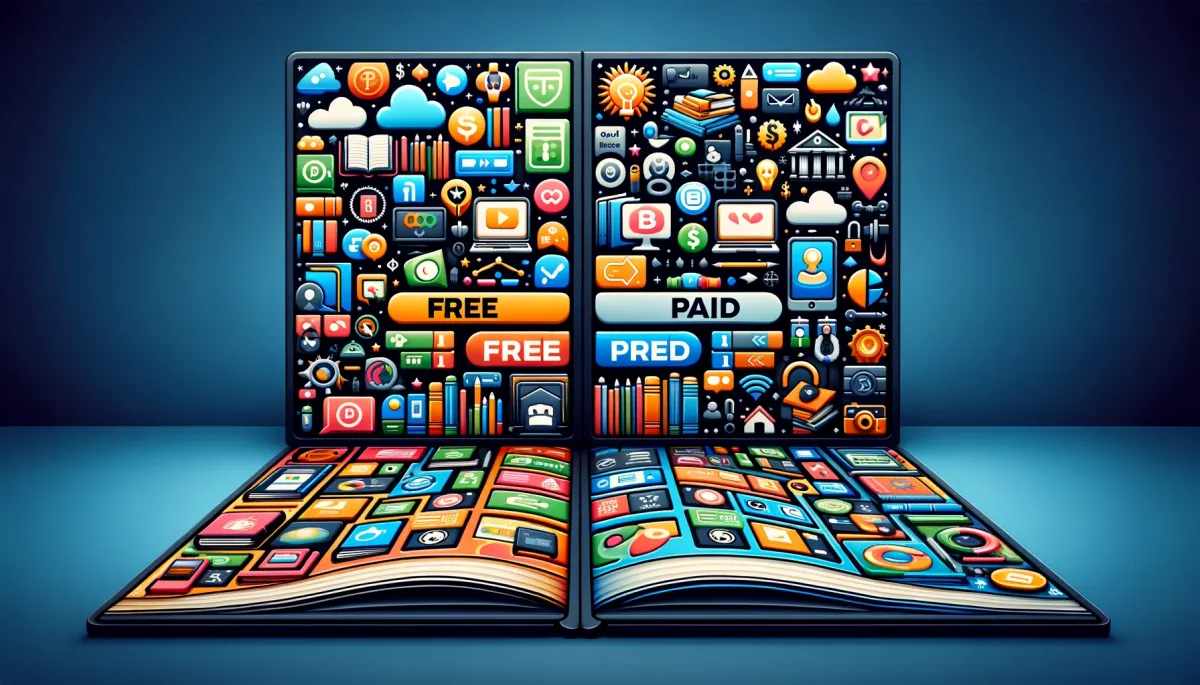
9. Free vs Paid Resources
A Comparative Analysis
The debate between free and paid resources is as old as the internet itself. While free resources offer accessibility, paid resources often come with the promise of quality and reliability.
Free Resources: The Good and The Bad
- Pros: Accessibility, a wide range of options.
- Cons: Quality may vary, limited customer support.
Paid Resources: The Investment and Returns
- Pros: High-quality, reliable, often come with customer support.
- Cons: Cost can be a barrier for some tutors.
"The best things in life are free. The second best are very expensive." - Coco Chanel
For a nuanced understanding of how to balance cost and quality in your tutoring resources, you might find our article on Online Tutoring Rates: How to Price Your Services to be a valuable read.

10. How to Choose the Right Resources
Factors to Consider
Choosing the right resources can be a daunting task given the plethora of options available. However, a systematic approach can simplify this process.
Subject Relevance
- Question: Does the resource align with the subject you are tutoring?
- Example: A math tutoring session would benefit from a graphing calculator app.
User-Friendliness
- Question: Is the resource easy to use for both you and your student?
- Example: A complicated user interface can be a hindrance to smooth tutoring.
Reliability and Support
- Question: Does the resource have good customer support and reliability?
- Example: Frequent crashes during a session can be detrimental to the learning experience.
"It is not about the right opportunities; it's about handling the opportunities right." - Mark Hunter
For a comprehensive guide on making these critical choices, you can refer to our article on Building Your Online Tutoring Business: Tips and Strategies.
By carefully considering these factors, you can ensure that the resources you choose will not only enhance your tutoring sessions but also stand up to the rigors of regular use.
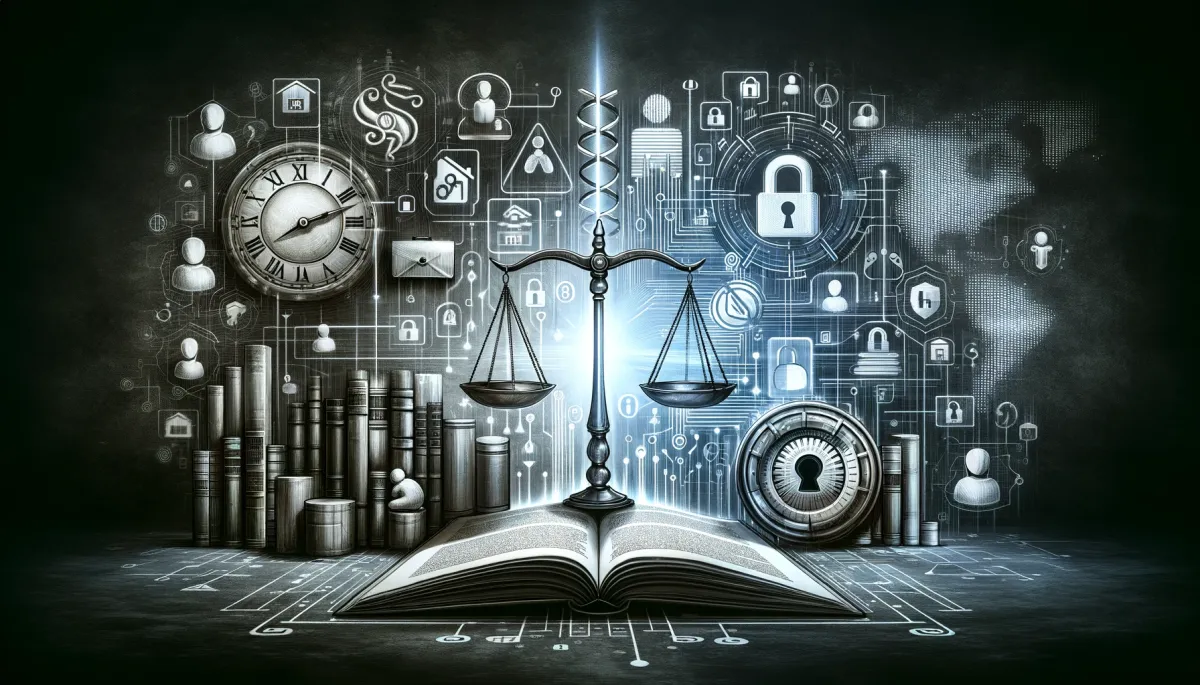
11. Legal and Ethical Considerations
Copyright Issues, Data Protection
Navigating the labyrinthine corridors of legal and ethical considerations is not just a necessity but a moral imperative for online tutors.
Copyright Issues
- Question: Are you using copyrighted materials?
- Example: Using a copyrighted image from a textbook without permission is illegal.
Data Protection
- Question: How secure is the data you and your students are sharing?
- Example: Using a secure, encrypted platform for video conferencing ensures data protection.
"Ethics is knowing the difference between what you have a right to do and what is right to do." - Potter Stewart
For a more in-depth understanding of the legal landscape, you can refer to our article on Ethical Practices in Online Tutoring.

12. Community Resources
Forums, Webinars, and Online Courses for Tutors
Community resources serve as the lifeblood of continuous professional development for online tutors. These platforms offer a treasure trove of insights, shared experiences, and educational materials.
Forums
- Question: Where can you find like-minded professionals?
- Example: Reddit and Quora have active communities of online tutors.
Webinars
- Question: How can you stay updated with the latest tutoring techniques?
- Example: Websites like Eventbrite often host webinars on educational technology and pedagogy.
Online Courses
- Question: Where can you acquire new skills or update existing ones?
- Example: Platforms like Coursera and Udemy offer courses specifically designed for educators.
"Alone we can do so little; together we can do so much." - Helen Keller
For a curated list of community resources, you might find our article on Building a Personal Brand as an Online Tutor to be invaluable.
Both legal and community considerations are not just checkboxes to tick off but are integral to your journey as an online tutor. They enrich your practice, keep you within the bounds of law and ethics, and connect you to a wider community of professionals.
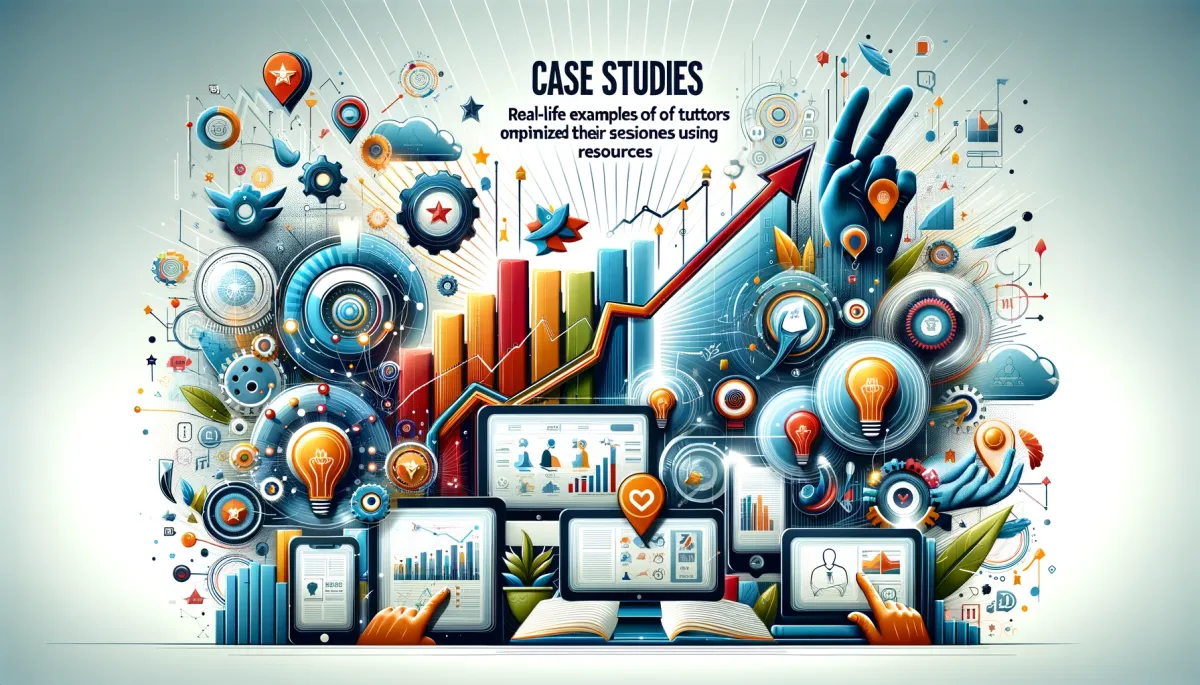
13. Case Studies: Real-Life Examples of Tutors Who Optimized Their Sessions Using These Resources
In the realm of online tutoring, case studies serve as invaluable compasses that guide tutors toward effective practices. They offer a glimpse into the real-world applications of online tutoring resources, thereby providing actionable insights.
13.1 An Analysis of Effective Online Tutoring in Higher Education
This case study by Brainfuse delves into the impact of online tutoring services on student retention and academic success. It underscores the importance of integrating robust tutoring platforms and educational materials to enhance student outcomes.
13.2 Online Tutor 2.0: Methodologies and Case Studies for Successful Learning
Published on ResearchGate, this case study explores the methodologies that contribute to successful online learning. It emphasizes the role of interactive whiteboards and assessment tools in creating an engaging learning environment.
13.3 A Multi-State Analysis of Effective Online Tutoring for Elementary Students
This white paper presents a multi-state analysis, revealing that best practices in traditional tutoring are transferable to online settings. It suggests that tutors can effectively use platforms like Zoom and Skype to replicate the in-person tutoring experience.
13.4 The Good and Bad of Virtual On-Demand Tutoring
Published by the Brookings Institution, this case study tests the effectiveness of on-demand virtual tutoring. It found positive effects for students who opted for this form of tutoring, highlighting the importance of flexibility in online tutoring resources.

14. Frequently Asked Questions
The FAQ section aims to address common queries and concerns that both novice and seasoned online tutors may have.
14.1 What Are the Must-Have Resources for Online Tutors?
- Answer: The essential resources include video conferencing tools like Zoom, interactive whiteboards, and assessment platforms. These tools are crucial for effective tutoring sessions. For more details, visit our guide on tools and technology for effective online tutoring.
14.2 How Do I Choose the Right Online Tutoring Platform?
- Answer: Factors such as user-friendliness, customization options, and cost should be considered. For an in-depth analysis, refer to our article on understanding different online tutoring platforms.
14.3 Are Free Resources Effective for Online Tutoring?
- Answer: While free resources can be effective, they often lack advanced features available in paid versions. For a comparative analysis, check out our section on Free vs Paid Resources.
14.4 What Legal and Ethical Considerations Should I Be Aware Of?
- Answer: Tutors should be cautious about copyright issues and data protection laws. For more information, consult our section on Legal and Ethical Considerations.
14.5 How Can I Engage Students in an Online Setting?
- Answer: Utilizing interactive tools and platforms can significantly enhance student engagement. For practical tips, read our article on maintaining student engagement in online tutoring.
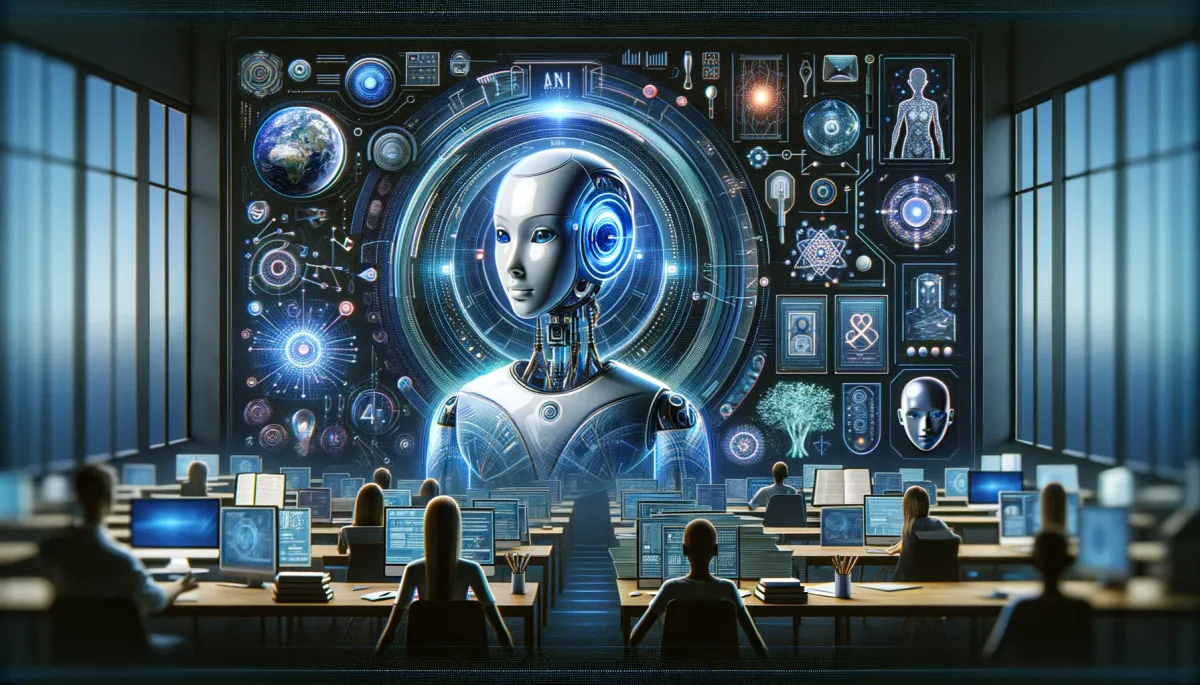
15. Future Trends: AI in Tutoring, Virtual Reality, and Beyond
In the ever-evolving landscape of education, staying ahead of the curve is not just an advantage; it's a necessity. As William Gibson once said, "The future is already here — it's just not very evenly distributed." Let's delve into the trends that are shaping the future of online tutoring.
15.1 Artificial Intelligence in Tutoring
AI is revolutionizing the way tutors interact with students. From personalized learning paths to automated assessments, AI is set to make online tutoring more efficient. According to eSchoolNews, AI can change the future of education in five significant ways, including personalized learning and automating administrative tasks.
15.2 Virtual Reality (VR) and Augmented Reality (AR)
Virtual and augmented reality offer immersive learning experiences. According to a report by PwC, VR learners complete training up to four times faster than in the classroom. This technology can be particularly useful for subjects that require spatial understanding, such as geometry or physics.
15.3 Blockchain in Education
Blockchain technology can be used for secure and transparent credential verification. As per EdSurge, blockchain could offer opportunities like credentialing and student records, which can be a boon for online tutors.
15.4 Gamification
The concept of gamification, or the use of game-like elements in non-game contexts, is gaining traction. According to Forbes, gamification in education can increase student engagement and retention.
15.5 Internet of Things (IoT)
IoT can help in creating a more interactive and personalized learning environment. A report by ZDNet suggests that IoT in education could offer lessons for the future of learning, including personalized learning experiences and better engagement.
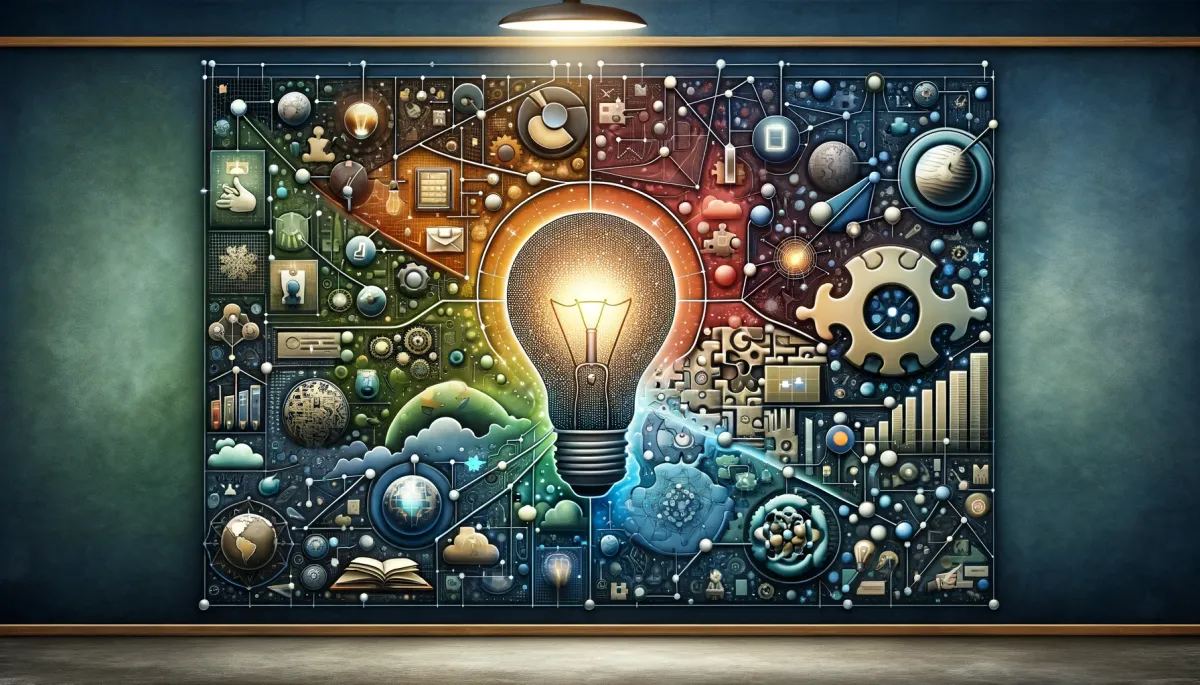
Conclusion
The realm of online tutoring is a dynamic one, teeming with possibilities and fraught with challenges. But as we navigate this complex landscape, the resources at our disposal can serve as both compass and anchor. From cutting-edge tools to innovative platforms, these resources are the linchpins that hold the structure of effective online tutoring together. As we look to the future, emerging technologies like AI and VR promise to further revolutionize this space, offering unprecedented opportunities for both tutors and students. So, equip yourself with the right resources and step confidently into the future of online tutoring. As the great educator Horace Mann said, "Education then, beyond all other devices of human origin, is the great equalizer of the conditions of men, the balance-wheel of the social machinery."
For more insights into the world of online tutoring, feel free to explore our comprehensive guides and articles at Knowledgeable Tutor.